When customers write in,
your team needs the right inbox
Customers reaching out to your help@, billing@, and info@ inboxes want personalized answers, fast. Help Scout feels like a regular email inbox, but it’s loaded with features your team needs to work smarter and delight customers.
Free 15-day Trial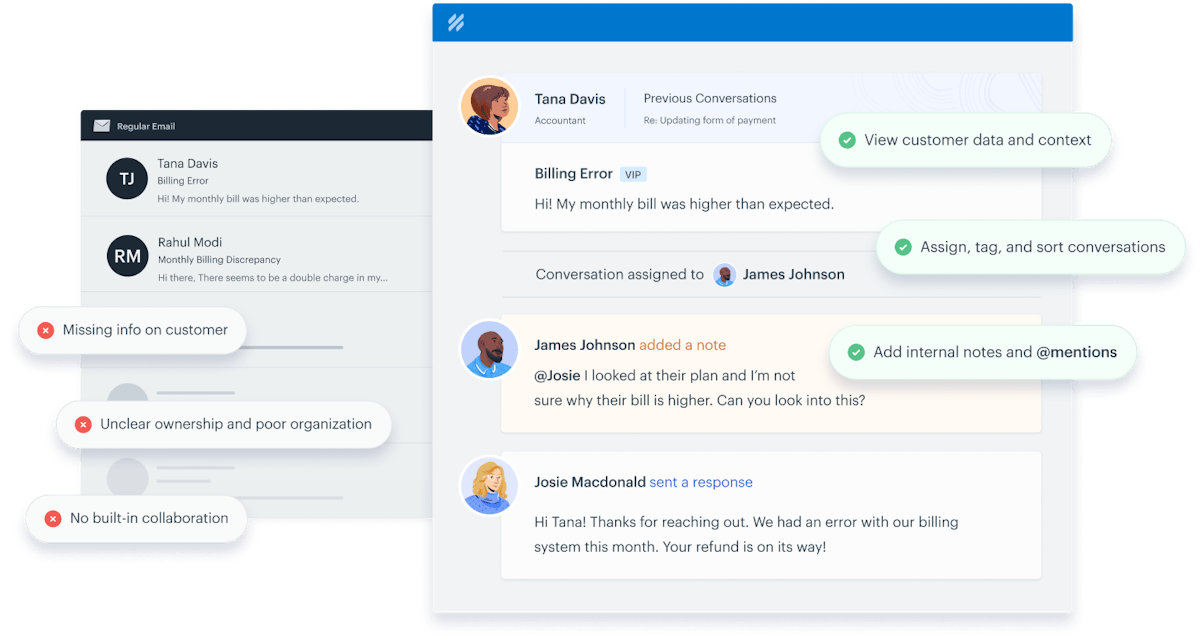





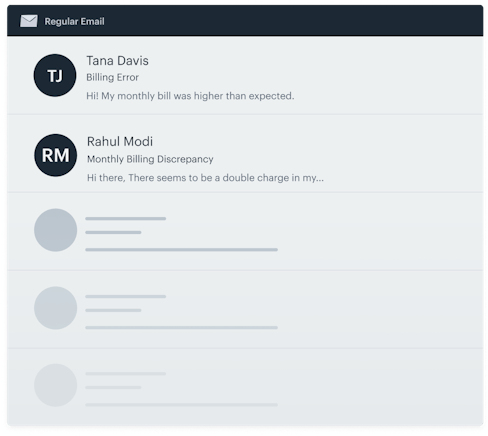

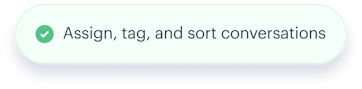


Trusted by more than 12,000 businesses





What is a Shared Inbox?
In a personal inbox, you have one email address and one user login. A shared inbox allows multiple users to manage and collaborate on emails from a single address (hello@, info@, etc.). But not all shared inboxes are created equal. Customer-facing teams need features that ensure users won’t miss emails, duplicate work, or lose crucial context on who they are talking to—all things that leave customers feeling frustrated. The good news? Help Scout solves all this and more.
Dig deeper into Help Scout’s shared inboxEmail vs. Help Scout
Gmail, Outlook, and other email inboxes miss the mark on key collaboration, organization, and reporting features that customer-facing teams need.
Here’s how Help Scout stacks up.
Regular Email
Receive email from team email address
Send email from a team email address
Access a group inbox to view all sent and received emails
View reports and analytics
View historical customer data
Assign requests to individual team members
Add private, internal notes to support requests
Prevent duplicate replies
Help Scout
Receive email from team email address
Send email from a team email address
Access a group inbox to view all sent and received emails
View reports and analytics
View historical customer data
Assign requests to individual team members
Add private, internal notes to support requests
Prevent duplicate replies
Why your team will love Help Scout
Automate repetitive tasks like sorting emails into folders, assigning emails to teammates, and bulk replies. And answer FAQs in seconds with a searchable library of saved replies.

Tag in teammates and leave private notes on emails to collaborate on solutions before hitting send. And collision detection ensures two people won’t answer the same email.
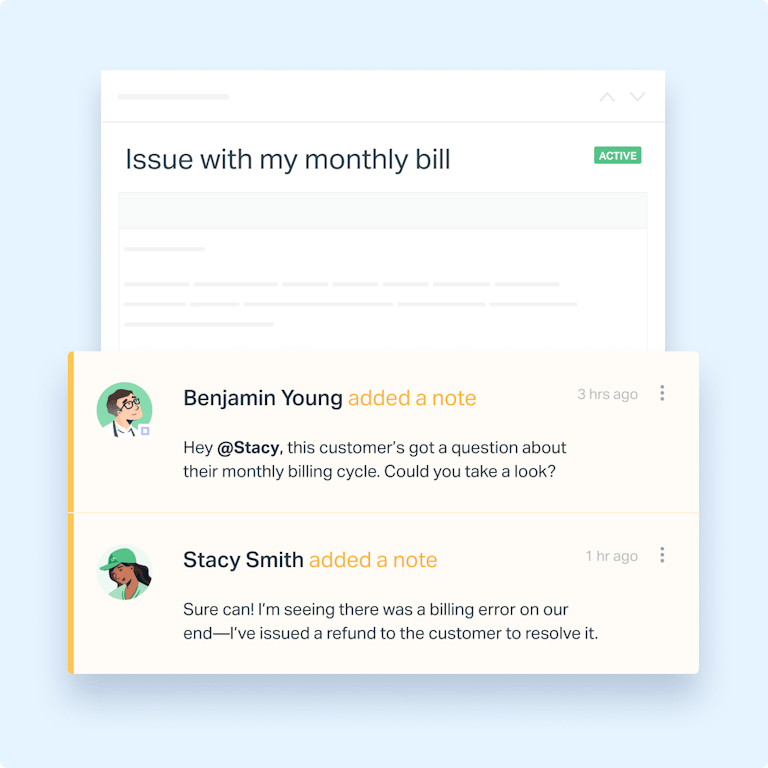
View customer conversation history and profile data right alongside their most recent message, so you have all the context you need to provide a personal response.

Track outreach volume, response time, resolutions, or custom data points that are specific to your team. Learn what customers ask about, gather product feedback, and get insight into sentiment.


“Help Scout has replaced a bunch of different tools for us. For example, we used to have a Google Doc with answers to common questions so agents could respond quickly. Saved replies let us get rid of that.”
