Migrating a Customer Query Between Support Channels

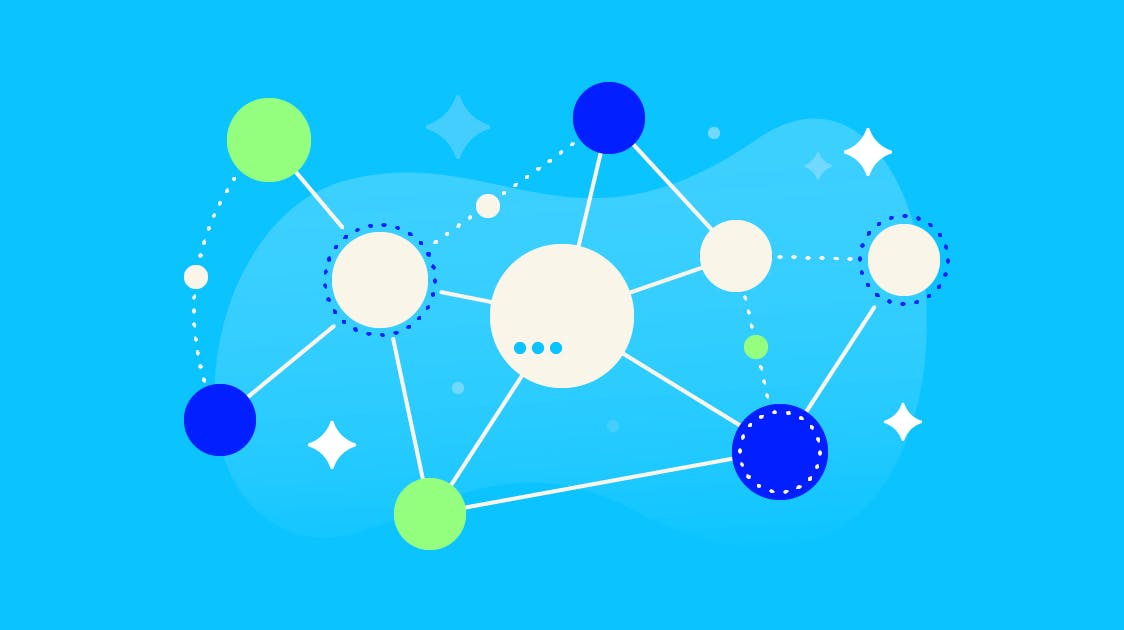
“Channel migration” generally means shifting some percentage of your incoming support questions into more cost-effective or easily scalable channels. Encouraging customers to self-serve with online tools and resources is a classic example.
At a high level, channel migration is about broad changes like improving your contact pages and knowledge base or restricting access to certain channels based on customer characteristics or business rules.
Channel migration also happens at the level of individual conversations. A customer query may begin on Twitter and end up being resolved over email or on a phone call. In this article, we’ll explore the most effective ways to move a particular query between channels while still delivering an excellent customer experience.
Try the customer support platform your team and customers will love
Teams using Help Scout are set up in minutes, twice as productive, and save up to 80% in annual support costs. Start a free trial to see what it can do for you.
Try for free
Why move customer questions between channels
As a general rule — don’t do it! It’s far better to take a customer conversation all the way to an effective resolution in the channel your customer initially chose to use. Switching can be potentially disruptive and confusing to the customer.
However, there are times in which switching a conversation between channels is the best option. Here are a few examples:
To meet the customer’s preference. Customers may ask you to switch channels for their own reasons: “Can we jump on a phone call to sort this out?” or “Don’t call me back, please just email me the details.” If you’re able to meet your customer’s stated channel preference, you should do so.
To shift from public to private discussion. Some questions need to be handled privately to protect a customer’s personal information, to meet legal requirements, or just to prevent an unseemly public argument. In such cases, smoothly moving from a one-to-many channel like open Facebook or Twitter responses into a one-to-one channel is desirable.
To handle complexity. It’s difficult to troubleshoot issues like failing API calls or broken email rendering over the phone or on Twitter. Getting those questions into an email makes for a much more conducive environment.
To meet legal needs. In some cases, having a written record of a support conversation is essential in protecting both the company and the customer from confusion or legal jeopardy.
For increased responsiveness. Emailing back-and-forth can be frustrating for urgent issues or for questions requiring a lot of short interactions. Shifting those to a faster medium like chat or a real-time phone call can vastly reduce the overall time and effort needed to resolve the issue.
To respect your customer’s time. When answering a question will require investigation or coordination with other people, it’s unreasonable to expect your customer to wait around on the phone or in a chat.
For greater emotional bandwidth. Not everybody can express themselves clearly in writing, and some sensitive issues are better handled with a phone call, where tone of voice can make a huge difference.
8 guidelines for effective channel switching
When a query does need to be moved into another channel, your goal should be to make the move as smooth and trouble-free as possible for your customer. Here are our top tips:
1. Explain why you need to switch
Unless you’re switching channels at the customer’s request, be sure to let them know why they need to switch over. Is it for privacy, security, file sharing? If your only reason is “because it makes my life easier,” then perhaps reconsider the move!
2. Set better expectations
Let your customers know how to choose the best support channel for their situation. Review your contact pages, and add clear guidance on where to send questions and how long they should expect to wait.
3. Reassure and build confidence
Your customers may have had poor experiences being shuffled around by other companies, and they may fear the channel switch will mean their question is lost or delayed. Let them know what to expect once they change channels, and then match those expectations.
4. Do the work for your customer
Don’t say “Can you send us an email at….,” leaving your customer to make it happen. Do everything you can to identify them in your systems and do the work yourself. You might offer to schedule a call or create an email thread with all the information they have already shared.
If you really have to ask your customer to do something, explain why and be sure to thank them for their efforts.
5. Keep the same team members on the case
Being able to keep talking to the same person on a new channel is a confidence builder for your customer, who won’t feel like they need to repeat themselves.
6. Make a clear handover
If you’re not able to keep the same team member on the case, arrange a handover where the first team member can restate clearly what needs to happen and supply the relevant details to the new team member.
7. Record customer preferences for next time
If your customer has a strong preference for a particular channel, record that in your help desk or CRM so that your team will know next time and be better able to tailor their service.
8. Review your tools
If your team has to manually copy over or recreate customer context, mistakes are much more likely. Review your support tools and look for options that allow for a smoother transition.
Use AI to preserve the customer experience during a channel switch
Coming into a customer interaction already in progress can be disorienting for even the most seasoned support professional — especially when it comes to longer email threads.
Artificial intelligence (AI) tools like Help Scout’s AI summarize give you the context you need to quickly pick up a conversation up where it left off:
Condense a conversation down to a few succinct bullet points with one click.
Use the summary to gain a basic understanding of a situation or for context when diving deeper into the text.
Easily update the summary if new information is added to the thread.
When switching between support agents or channels, a customer's biggest worry is that their progress with your team will be lost.
Including summaries as part of your handoff process ensures that your team has the information they need to bring an issue to resolution and your customers never have to worry about landing back at square one.
Putting it all together
You should respect the customer's choice wherever you can, but if you need to move them, explain why and reassure them that you will resolve their question.
Goals:
"Smoothly transfer information"
"Minimize the work of the customer"
"Retain customer confidence"
Response Tips:
Explain why you need to have them switch channels.
Reassure the customer that they won't have to repeat themselves.
Keeping the same team member in the conversation builds confidence.
Alternatives:
Whenever possible, take the question to completion in the same channel your customer began it in.
Explain the issue, and let your customer choose an alternate channel from the possible options.
In the case of legal restrictions, make it clear up front where you can and can't help people.
Example:
@hannah Sorry for the trouble, let's get this sorted out. We'll need to loop in our engineers, so I've started an email thread for you, with all the relevant information you've shared. It should be in your account email inbox now. I'll see you over there!
Smoother channel changes make for a better customer experience
Whether it’s driven by a customer or by a company, switching service channels in the middle of a conversation can be stressful. By consistently applying some simple guidelines, you can smoothly transition customers across and get back to helping them succeed.
The Supportive Weekly: A newsletter for people who want to deliver exceptional customer service.