Quarterly Release Notes, July 2023: AI Summarize, Tag Organization, and More

Welcome to Help Scout’s release notes! This quarter we’ve introduced AI summarize, a new way to organize Tags, and more. Read on to learn about what’s new in Help Scout!
Summarize conversations in seconds with the power of AI
AI summarize (beta) is your support sidekick, allowing you and your team to spend less time getting caught up with customer conversations and sentiment and more time providing stellar support. With just one click, AI summarize provides a quick, clear summary of your email threads so you can get up to speed on conversations. Jumping in on a long conversation and need to get caught up? Digging into trends across your conversations? These once lengthy tasks can now be done in seconds.
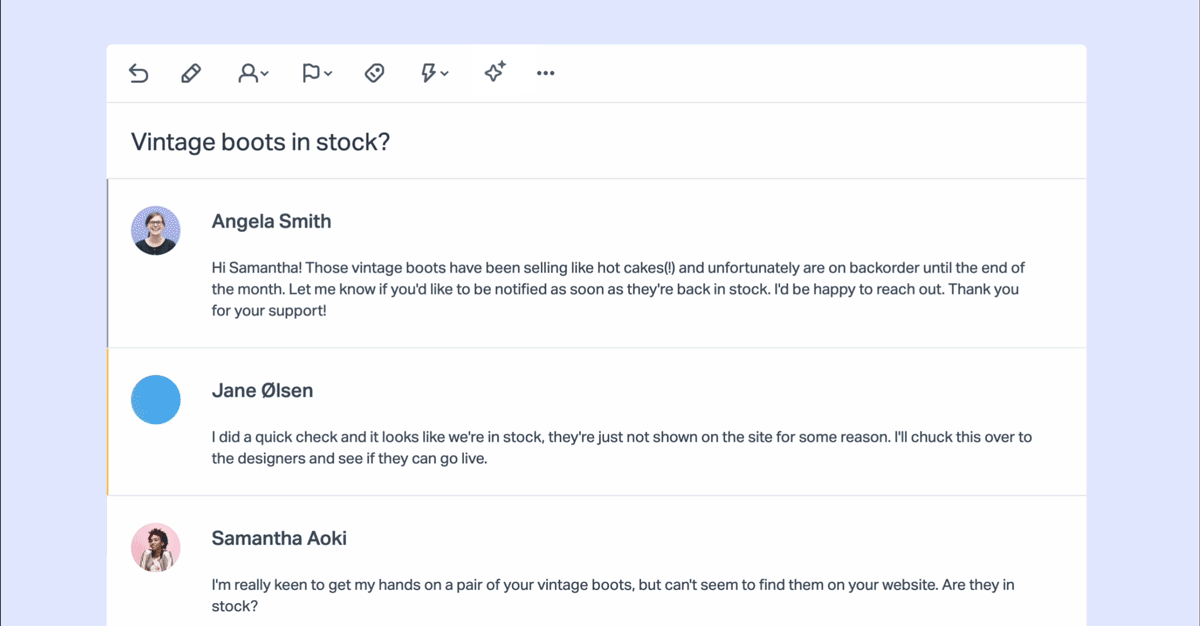
Keep Tags organized while you scale
We’ve released a new table view and additional color options so you can better organize Tags in Help Scout. Tags are a great way to add context to a message or keep track of certain topics in your inbox. You can add Tags to conversations and even use them in workflows to keep processes running smoothly. This table view makes it easier to sort, filter, and take bulk actions on Tags — keeping your team organized and headaches to a minimum!
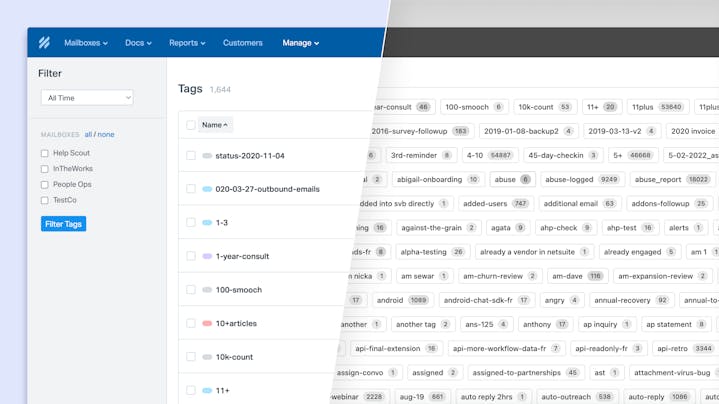
Explore Help Scout’s library of apps
Wondering what apps are already installed in your Help Scout instance? Curious about the other app options we have available? Our app directory is now viewable for all users, so you can take a look at all the ways Help Scout connects to the tools you use every day. Only users with specific permissions can install apps, but we invite you to take a look at our growing app library today!
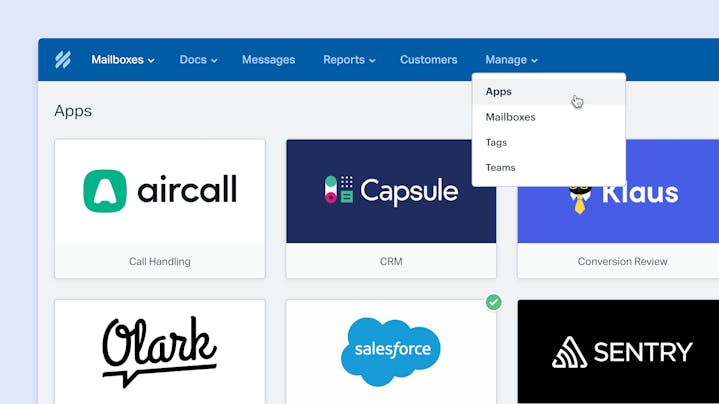
Supercharge your support: New productivity class now available
Join this weekly class to learn more about Help Scout’s workflows, saved replies, and tag features. Learn best practices, hear different use cases, and have the opportunity to ask questions to see how you can boost productivity by automating busy work right out of your day to day. Register here today!
Coming soon: More ways to use AI in Help Scout
We’re excited to bring additional AI functionality to Help Scout in the form of AI assist. As your personal editor, AI assist can make your response longer, more friendly or professional, fix wordiness, or translate to a different language in seconds. No prompting necessary — AI assist can help you draft Docs articles and compose the best response possible, saving you time and energy.
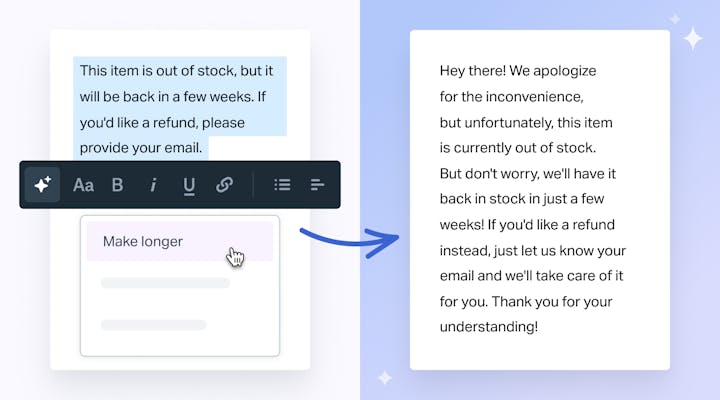
Get involved: Help Scout product research asks
Every time we share release notes, we ask for your help in making Help Scout better. If you fit any of the criteria below, please reach out at research@helpscout.com and our product team will be in touch!
You are interested in building an app for Help Scout and would like to join the beta for our upcoming App Developer Platform. Check out our developer documentation to learn more.
You currently support your customers on other channels like WhatsApp or SMS.
You are an ecommerce company that currently uses Shopify or other platforms with Help Scout.
Cool tips
Is it time to freshen up your knowledge base? Check out Docs Branding Examples for inspiration of what others have accomplished! Popular Docs Styling Tricks includes information and tips for styling your Docs site with CSS. If you’re looking for in-app ways to format your articles, Use HTML in the Docs Editor has examples of what you can do within an HTML block.
Sarah-Mei Estrada
I have a habit of purchasing web domains, which means I end up with a lot of domains parked as aliases within one Google account (it’s a problem!). Sometimes I use them for emailing folks if I’m writing a story and need a more professional address, or if I’m just filing invoices and receipts to handle later—it’s a lot. What’s great for me is that I can handle all of these together in Help Scout using Mailbox aliases. I do this by sending them all into one forwarding rule, organizing them via Workflows and seeing all the messages that come my way. One inbox, many addresses, and I can reply to them all in a way that works for me. Give it a try!
Shaun McIlroy
While you can search for titles of Saved Replies directly within the conversation and chat editor, you can search for text within the body of each Saved Reply directly from the Saved Replies settings page in a given Mailbox. This trick comes in handy for those times I remember the contents of a reply but not the title.
Kelly Hummell


