Live Chat Software for Education: The 11 Best Options


Regardless of what aspect of education you’re involved in, there’s no doubt that you’re busy. From application, assignment, and grade deadlines to campus events and program coordination — it’s a lot to manage.
In response, many schools are choosing to offer live chat support. Using synchronous support channels allows schools to quickly answer questions and deliver information to their communities.
Beyond the simple convenience, live chat also caters to education’s most pronounced demographics, according to data from WhosOn: “61% of customers under 24 admit that they purposely avoid calling companies, and 60% of millennials prefer live chat to traditional media.”
If offering live chat in higher education, secondary schools, and other academic settings can help students succeed, the channel is more than just nice to have; it’s a must.
How can you use live chat software for education and learning programs?
Almost any department can benefit from using live chat. In higher education, it can be helpful for:
Recruitment and admissions: Staff can field questions about the application process and engage with prospective students in real time.
Financial aid: Students can speak with the bursar’s office about tuition, their account status, or scholarship and aid opportunities.
Instructors: Instructors and professors can hold virtual office hours when in-person meetings are not feasible.
IT: Students can connect with the IT department to resolve connectivity trouble, problems with school-issued hardware, and security issues.
Registrar: Staff can answer questions about add/drop dates, enrollment verification, and obtaining official transcripts.
Student housing: Housing offices can remotely field questions about dorm life, the cost of on-campus residency, and any issues that may crop up once the student has arrived at school.
Student organizations: Clubs and other student-led organizations can engage with current and prospective members.
Student support and tutoring: A recent study looked into the use of live chat technology by both online and blended learners and found that it “was well received by both groups, especially for its ability to provide instant, real-time, and convenient help.”
In K-12 schools, synchronous support via live chat is a communication game changer for parents. The ability to check in with teachers and school administrators can help keep parents in the loop and better ensure their child’s success.
The 11 best live chat software for education
If your school or educational program is ready to start offering support via live chat, here are 11 software options that might be a good fit for you.
1. Help Scout
Best all-around live chat software for educational programs, schools, and universities.
Help Scout is an easy-to-use communication management platform that delivers quality live chat in higher education and other learning-focused settings.
Our live chat software allows teachers, administrators, students, and parents to connect, have conversations, and resolve problems quickly and efficiently on their own schedules. This is all possible via our user engagement tool, Beacon.
Beacon
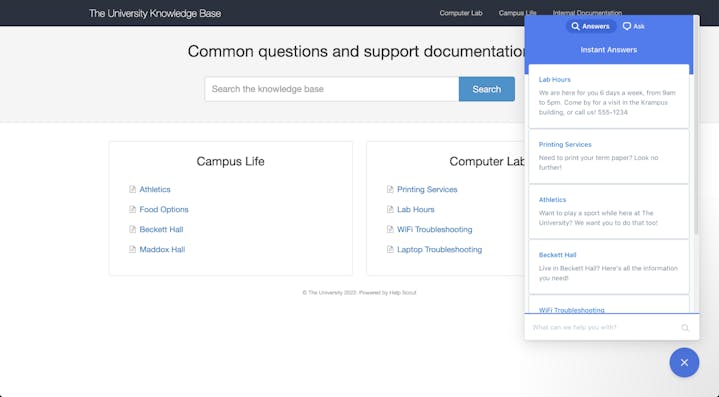
Much more than a chat widget, Help Scout’s Beacon is a support and communication access point for students, parents, alumni, staff, and prospective learners. Place a Beacon on department landing pages or throughout your website to provide customized live chat and self-service support wherever and whenever it's needed.
Live Chat
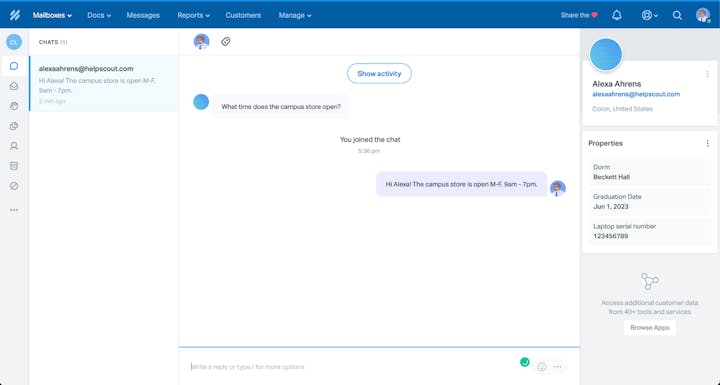
Sometimes incoming questions need an expert, and Help Scout makes providing synchronous support a snap. Your website visitors can start a chat from any Beacon, and your team can manage the conversations from the Help Scout interface.
We show you helpful information about the person you’re chatting with right in the sidebar of the chat, so you can review past conversations and better understand who you’re helping.

Save your answers to frequently asked questions and add them to a chat with a couple of keystrokes, giving your staff more time to focus on complex issues.
If you aren’t able to resolve an issue live, switch over to email. From there, you can tag a colleague for assistance or leave yourself an internal note to provide context for later.
Docs
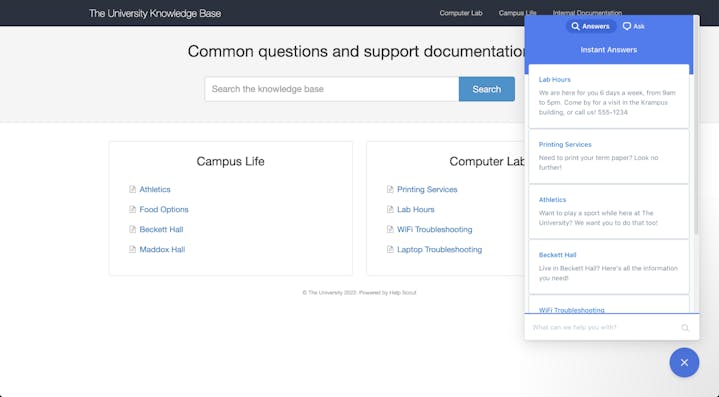
Whether you work in a college’s admissions department or teach everyone’s favorite undergraduate history class, chances are that students frequently come to you for information.
Docs, our knowledge base feature, allows you to build a customizable Help Center so that people can look up the answers to their questions even when you or your staff aren’t online to answer them.
The best part of Docs is that in addition to being viewable in your Help Center, they can also be displayed directly in Beacon. Beacon can automatically surface Docs based on the page someone is viewing or allow you to hide live chat options from visitors until they have viewed relevant help articles.
Messages
Proactively connect with visitors to your school’s website using Messages.
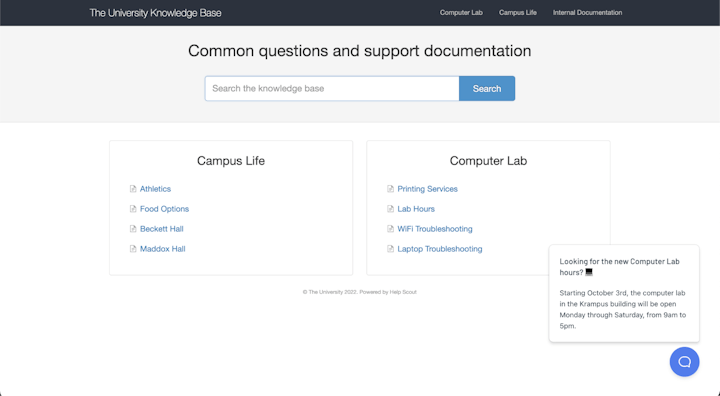
Messages lets you send targeted communications to the right people at the right time. Let people browsing your school’s tutoring website know of a change in live chat hours, give prospective students a head’s up about next month’s campus tour, or offer proactive support to someone lingering on a webpage.
You can customize Messages to make them more eye-catching by adding pictures and videos, or lead your visitors to action by linking to other websites, Docs, or opening a chat conversation. The options are endless!
Tags and reporting
Better understand the volume of chats your school receives via Help Scout’s Reporting features. Our reports show stats like the number of conversations received, their resolution time, and how long website visitors had to wait for your team to answer their chat requests.
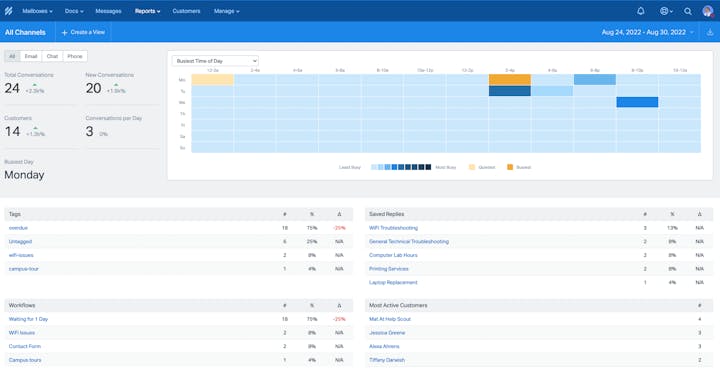
Your staff can also tag chats as they come in, allowing you to track conversation topics and create custom reports showing the types of issues your team is fielding.
All Help Scout plans include a shared inbox for email management and additional benefits like assistance from our customer team who are available 24/6 to help your students and staff with anything they need to ensure that your school’s community is always supported.
Price: Free trial available. Paid plans start at $20/user per month.
Make your website or app more helpful
Beacon lets you suggest relevant help content, offer live chat, and give customers instant access to their support history — all without leaving your site.
Try for free2. LiveChat
Best for large universities using Facebook Messenger.
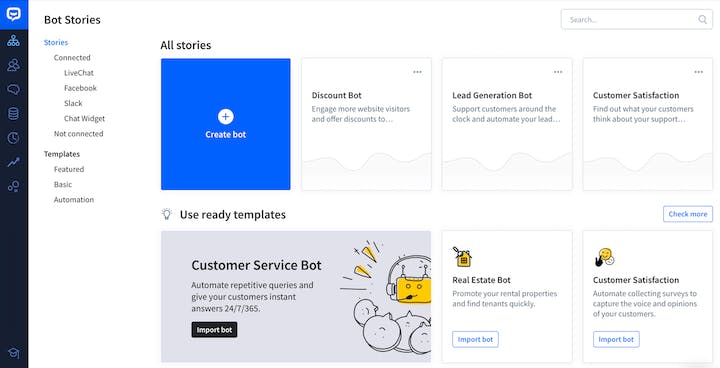
LiveChat is well known in the live chat space and offers all of the key features you would expect to see in a chat tool, such as canned responses, transcripts, and reporting. The platform also includes a ticketing system and the ability to customize the website widget branding to match your school’s colors.
LiveChat can integrate with many other software platforms, making it easy to incorporate into your school’s existing tech stack. For instance, LiveChat boasts a code-free integration with Facebook Messenger, making it a good choice for schools that handle a lot of support through their departments’ Facebook pages.
One area where LiveChat falters is that the company separates its product offerings into individual tools. For instance, their chatbot functionality comes as a standalone product, as do their help desk and knowledge base offerings. Although they all integrate, other platforms on this list include these features for a unified price.
Price: Free trial available. Paid plans start at $16/agent per month.
3. Olark
Best for schools requiring advanced chat features.
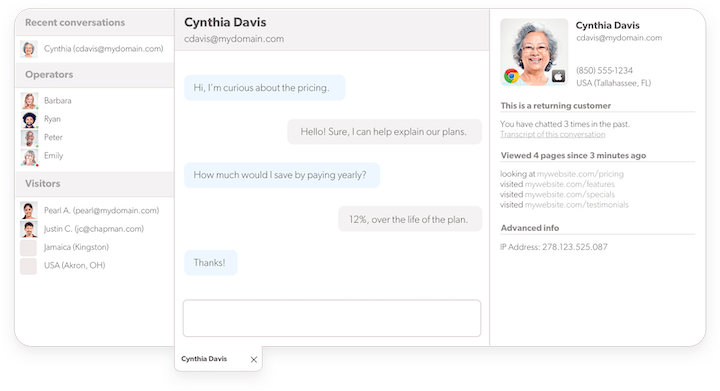
Another big hitter when it comes to chat platforms is Olark. In addition to their standard chat tools, their Plus plan includes access to Chatbot Copilot, an AI feature that helps answer FAQs, automate administrative tasks, route chats to the right agent, and engage with prospective students and other website visitors.
A difference between Olark and some of the competitors on this list is that they don’t offer native email management or knowledge base hosting. However, Olark does have integrations with help desk platforms like Help Scout if that functionality is important to you.
Pricing for Olark’s plans is in line with others in the field, though prospective customers should approach add-on features with caution as they can add quite a bit to your plan’s monthly cost.
Price: Free trial available. Paid plans starting at $29/seat per month (further discounts available with a one- or two-year commitment).
4. Ocelot
Best for higher ed institutions interested in AI.
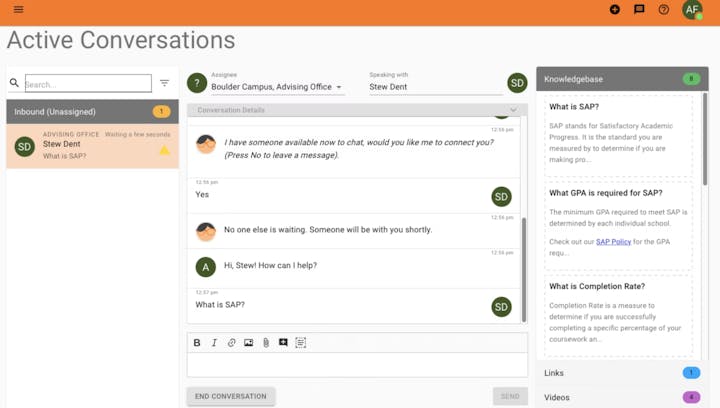
When seeking out live chat for schools, software that specifically caters to the industry can be hard to come by. Ocelot is one of the only live chat options focused solely on higher education.
Though live chat is a supported feature, Ocelot’s specialty is conversation deflection via an AI-powered chatbot and a substantial library of pre-loaded informational videos. If your school receives a high volume of incoming support requests, these features can help reduce the strain on your support staff.
Price: Contact Ocelot for pricing.
5. HappyFox Chat
Best for schools already using other HappyFox products.
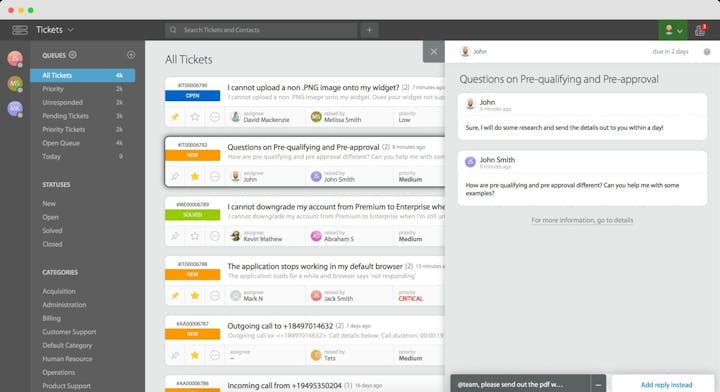
Many live chat tools also provide ways to manage other communication channels as part of their core packages. HappyFox’s support products are structured much like LiveChat in that HappyFox’s chat offering is a standalone product.
It has basic functionalities plus Google-powered real-time translation. However, if you need to manage email, create a knowledge base, or even use a chatbot on your website, you’ll need to subscribe to separate tools at an additional cost.
The plans are also priced according to the number of chats per month, so if you need to go over, you’ll end up paying more than planned.
Still, if your school is already using other HappyFox products, it might also make sense to use HappyFox Chat.
Price: Free trial available. Paid plans start at $29/month.
6. Userlike
Best for educational institutions managing a high chat volume.

Userlike is a dedicated chat support platform. While many live chat software options take an omnichannel approach to support, Userlike only does chat and does it well.
The platform allows you to choose the channels (website chat, Facebook Messenger, WhatsApp, SMS, Telegram, etc.) you want to focus on and manage them all from one centralized shared messaging inbox.
All pricing plans offer unlimited conversations (except for the WhatsApp channel, which caps its included conversations at 1,000) each month, so it’s a solid option for schools that receive a high chat volume. The only downside is that key features such as chatbots, video calls, and branding removal are only available on the higher-tiered plans.
Price: Free plan with basic functionality and a free trial of premium features available. Paid plans start at $90/month.
7. Intercom
Best for university recruiting and admissions departments.

This sales and marketing team favorite is an excellent option for universities where recruiting and admissions are a priority. Intercom’s chat features are some of the best on the market – they offer chatbot AI and allow for proactive support functionality.
Intercom plans also offer email support and a self-service knowledge base builder, which are helpful, though not quite as developed as their chat features. Still, it’s nice to have the ability to use other channels, making it a tool you can use across departments.
Pricing for Intercom can be cost-prohibitive, however. The starter plan begins at $74/month and doesn’t include all of the features other tools on this list have as part of their standard offering.
Price: Free trial available. Paid plans start at $74/month.
8. tawk.to
Best for smaller schools and education programs.

If there’s one word that gets people’s attention, it’s free. Taking full advantage of that hook, tawk.to allows you to offer free live chat, ticketing, and a knowledge base to your students, parents, and staff.
How do they do it? The service’s business model is to provide basic communication management tools for free and offer feature add-ons and staffing services at an additional cost. While the staffing prices are pretty low (live agent support starts at $1/hour), other features are a bit pricey.
If you’re a small school or education program that wants to try basic live chat without a financial commitment, tawk.to could be worth a try.
Price: Free live chat plan available. Add-ons available at an additional cost.
9. Comm100 Live Chat
Best for larger schools looking to offer chat-first support
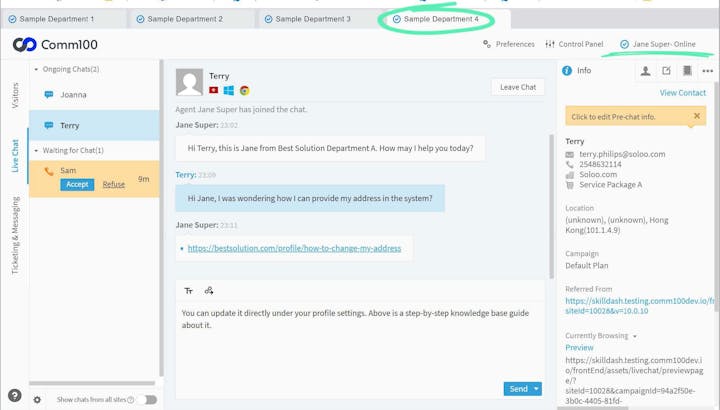
Comm100’s basic live chat plan offers excellent features such as canned responses, multi-language chat, automated chat distribution, and basic reporting. They also provide audio-video chat, role management, and more for a step up in cost.
Chatbots and social support are restricted to their omnichannel plans, as are their knowledge base and email management products.
Navigating the pricing plans for Comm100 can be a bit tricky. Their website showcases their omnichannel plans, and the pricing section is devoid of a pricing table. Prospective customers will need to rely on an outside source like G2 or sign up for a demo to learn more about cost.
Price: Free trial available. Paid plans start at $29/month (according to G2).
10. Zendesk
Best for large universities looking for a full-service help desk solution.
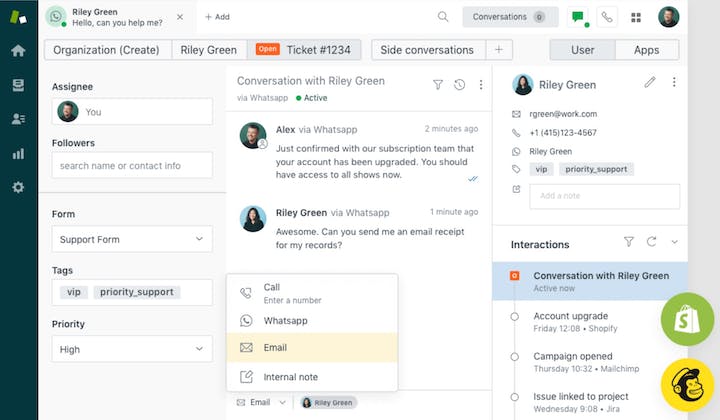
Zendesk is well known for its help desk capabilities in the customer support community, but other industries, education included, are also taking advantage of its robust feature set.
Aside from relying on live chat and chatbots, schools that use Zendesk can also field student, parent, and staff questions via email, voice, social media, and by building a knowledge base. Finally, the platform offers detailed reports and automation capabilities and is highly customizable.
On the downside, Zendesk does not offer a chat-only package, so if live chat software is all your school requires, you’ll be paying for features you don’t need. In addition, Zendesk implementation can be a heavy lift, so your school will likely need some IT resources to get the platform up and running.
Price: Free trial available. Plans including live chat start at $49/agent per month.
11. Unibuddy
Best for teams in charge of student recruitment.

Unlike the other options on this list, Unibuddy isn’t a support-focused product. Instead, it’s an engagement platform designed to increase interest in universities through peer-to-peer chat and virtual events.
While the platform is not a good fit for schools that require support functionality beyond chat (email management, voice support, knowledge base hosting, etc.), it might work for large admissions departments interested in adding chat to their recruitment toolbox.
Price: Contact Unibuddy for more information.
Picking the right live chat tool for your school
When choosing the best live chat software for education, the right tool will be different for everyone.
A good approach is to consider the following questions:
Which departments will be using the tool?
What is the expected chat volume you will receive?
In addition to chat, do you need email management or knowledge base features?
Do you need proactive support and engagement functionality?
What is your budget?
What kind of reporting and analytics will you need?
Do you have IT support for the implementation process, or will you need to launch the platform yourself?
Next, think about your answers to those questions today vs. what you expect your answers to be in a year or two.
Narrow down your choices to software that gives you room to grow but isn’t so feature-heavy that you’ll wind up paying for functionality that you’ll never use.
Finally, sign up for free trials and reach out for live demos. Seeing the software in action will help you decide which live chat product is right for you.
The Complete Guide to Email Management in Higher Education
Take control of your university inboxes to create high-quality experiences for students, faculty, and staff.
Get the guide
The Supportive Weekly: A newsletter for people who want to deliver exceptional customer service.



