Integrate Paperform with Help Scout
A digital Swiss Army Knife for SMBs
Paperform combines both beauty and brains - perfect for people looking to transform their business with smart forms and reduce busywork. Add answer piping, complex calculations and tailored success pages. Paperform’s versatile SaaS platform helps you create fully customizable, powerful solutions tailored to your unique specifications.
Once you have designed your form, for example, a branded support request form, connect it to Help Scout. As soon as your customer hits submit it will automatically trigger a Help Scout conversation with their support questions.
From there, you can send thank you emails to every respondent. Use answer piping to thank them by name or reference a particular answer they gave.

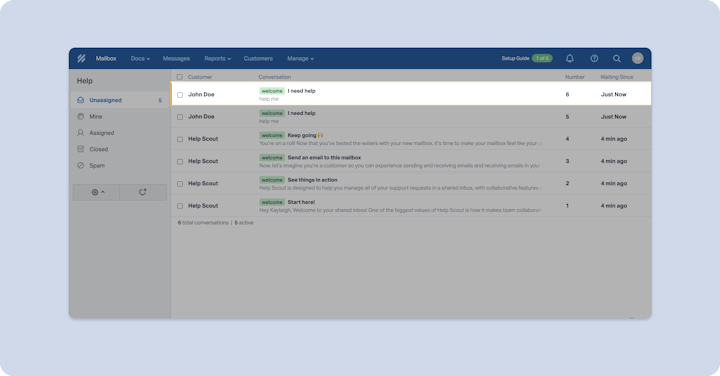

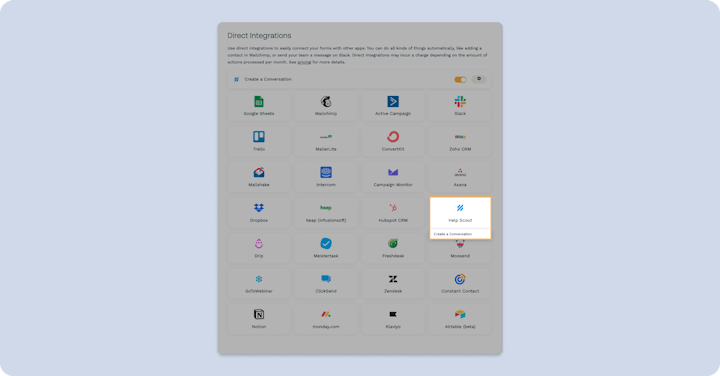
Features:
Automatically create a Help Scout conversation based on the submission questions from the form.
Already using Help Scout & Paperform? Here’s how to integrate
Not using Paperform yet? Click here to get started
Need help? Please send us your questions by emailing help@helpscout.com — we’re listening!