9-Step Guide to Switching Help Desks

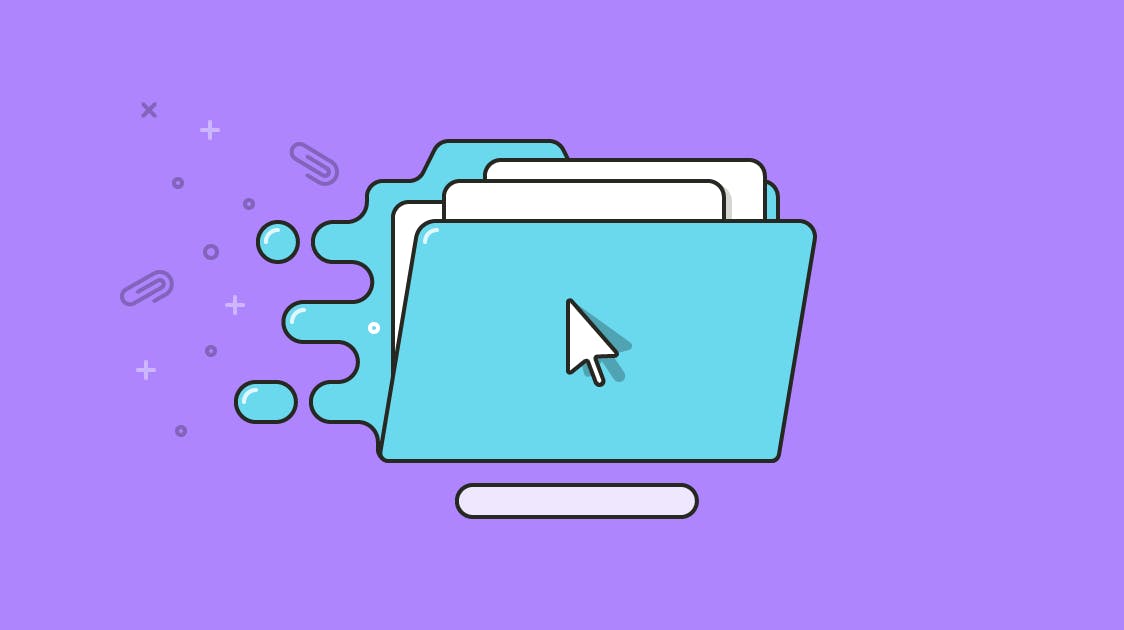
A help desk is vital to providing informed, reliable customer support, which can make switching help desks feel like performing surgery on a moving roller coaster.
When you’re switching help desks, your preparation should begin well before the changeover happens and, like any big project, you need an action plan that won’t disrupt service to your customers.
Prefer to watch a video instead? Check out this webinar on how to switch help desks, featuring Help Scout's Mathew Patterson and Katie Harlow, plus Pocket's Justin Rochell.
Preparing to switch help desks
Step 1: Get your team on board
When you’re making a big change, you need everyone on your team heading in the same direction. Before you dig into the technical issues, take time to explain the goals of the project to your team, the benefits you expect, and how they will be impacted.
Communicating the vision to your team members, and how the new help desk supports their work, will motivate them through the transitional period. Every team is different, but this is a good template to work from:
Review the problems or pain points of your existing support system
Explain how this tool will improve those issues
Show what will be possible in the future with this new tool
For larger support teams, ask your most vocal team members to become advocates for switching help desks.
Step 2: Review where customers ask for help
Quick quiz! List all of the places your customers can submit a support query.
Did you get them all? Chances are you missed one or two, especially if your team has been around for a while.
During his recent help desk switch, Justin Rochell of Pocket was surprised by some old email aliases that were still being used by customers. As long as nothing changed it kept working, but during a change in help desks, old or hidden support entry points can easily be broken.
Check through your current help desk, and make a list of all the incoming support options.
Help Desk Audit Checklist
Website contact forms
Direct email addresses (aliases or redirects to another address)
Phone numbers
Customer forums
External listings (e.g. app review websites)
Integrations and plugins (will they work with the new tool?)
Having a checklist ahead of time will make implementation and testing much easier. In this area I have some painful first-hand experience, finding out that 100 people have been waiting a week for answer, because I hadn’t correctly redirected an old email address.
Step 3: Plan your data migration
Will you be importing some or all of your customer support history into your new help desk? The earlier you create your data migration plan, the more time you have to prepare for the transition.
Having all of the customer history in one place sounds ideal, but there are situations in which it is impractical or unhelpful to migrate it all.
5 factors to consider for your data migration
How much data do you have to move? Small data sets will be simpler to deal with, and less likely to break.
Will you have ongoing access to the old data in your existing tool? For example, in a shared email inbox.
How well structured is your data? If it’s in a bad state, you may be better off starting fresh and not compromising all your future reporting.
What can your existing tool export? Does it have an export feature, can it be done manually? Is there an API?
What are the capabilities of your new tool? Can it automatically import for you? What happens to the categorization or meta data you already have?
Speak to your new provider’s onboarding team, because they will be in the best position to advise you on what is ideal, what is possible and what isn’t feasible.
Step 4: Educate your team
As the switchover date approaches, give your team access to the new help desk (in a staging environment or test account), so they can familiarize themselves with the interface.
Prior to joining Help Scout’s Customer team, Katie Harlow managed a platform switch with her team at Cozy. The team moved from Zendesk to Help Scout and she spent a lot of time working with her team to make them comfortable with the change. This included giving them access to a special Slack onboarding channel where they could ask questions of the Help Scout support team.
A screenshare or a video walkthrough is another efficient way to cover big changes with your team, including:
Changes in terminology: “What we used to call a ticket is now called a conversation.”
Changes in process: “Instead of setting conversations to ‘pending,’ we set them to ‘closed’ now.”
Changes in structure: “We’ve split the incoming support into different views, which you can find here and here.”
Step 5: Educate your customers
Ideally your new help desk will not affect your customers at all, other than allowing your team to give them better service. Depending on the tool, however, there can be some impact to customers. Consider your customer’s experience with the new help desk:
Are you changing the location or addresses they use to get help?
Will help links that you have previously sent still work?
Can they still reply to old conversations, or do they need to start a new conversation?
Is there any new terminology in the help desk that customers may see and need to understand?
If the changes are minor, you may only need to prepare your support team with sample explanations in case the issue comes up. For larger changes, think about emailing in advance to let customers know what’s changing and how to get help. Switching tools is enough stress for your team without adding confused or upset customers into the mix!
Try the customer support platform your team and customers will love
Teams using Help Scout are set up in minutes, twice as productive, and save up to 80% in annual support costs. Start a free trial to see what it can do for you.
Try for free
Managing your help desk transition
When you’ve worked through your preparation and your team is as ready as it can be, you can begin planning the transition from one tool to another.
Rochell’s number one piece of advice for support leaders switching help desks is “Don’t rush it.”
“Because I invested time to have discussions about the switch with our new help desk provider, and my own team, we achieved a seamless transition with no downtime for our customers.”
If you have an expiring contract with your existing support tool, plan to switch while you still have a few weeks of access left. That way you have a buffer to work out any rough spots, and a fallback plan if you need it.
Step 6: Pick a quiet, well staffed day
Even the best laid plans can hit unexpected bumps, so pick a time that will impact the fewest customers. Your existing help desk reporting can likely show you the times when you have fewer incoming questions, and your best team coverage.
Step 7: Make a plan to handle active conversations
After you switch to a new help desk, and new support requests arrive in the new system, you’ll still have conversations that began before the switch.
If you’ve migrated your data already, that can create a small set of customer conversations that miss the migration. Depending on your new setup, conversations can be split between the old and new tools.
Review your “time to resolution” as a guide to how long those conversations typically continue. A second small migration might be needed a week or two after the switchover to capture the last set of conversations. Your help desk provider can (and should) give you advice on the best approach for your situation.
Step 8: Update the whole company
Often a help desk is not only accessed by the support team, but also by engineers, managers, and marketers. Let everyone at the company know what is happening, and the impact it may have on them.
You may need to recreate accounts or build reports for them once the transition has happened and managing their expectations will help you reserve all your energy for looking after your customers first and foremost.
Step 9: Test what you can
Without fully switching over, you won’t be able to test the whole system. However, you can submit manual tickets to help verify all your logins, run through new processes, and build your confidence levels.
Involve your support team in testing, because they have the deepest understanding of where questions come from and what should be arriving.
Launch day
On launch day, all that should be left is to start sending live requests into your new help desk. Using the list you created in Step 2, point all the support inputs into the new help desk and continue helping your customers!
Watch, learn and optimize
Long term success with a help desk implementation starts in planning, but extends well past the day you turn it on. Early on, watch out for customer emails still showing up in the old system or emails showing up in different views than you expect.
As the team settles in, you will spot opportunities to improve processes, and increase your team’s performance level.
Switching to a new help desk tool is a great time to reflect on your customer service team and set the bar of quality even higher.
The Supportive Weekly: A newsletter for people who want to deliver exceptional customer service.


