The Taming of the Queue: 14 Support Queue Management Tips


For customer service teams, the support queue shapes their work lives, shifting from a trickle of questions to a raging torrent of customer confusion throughout the various seasons of a business. Understanding and managing the power of the queue is critical to a sustainable customer service organization.
The art of the support queue
You might well ask, “Why do we need a whole article about dealing with a list of questions?” It’s a fair question, but there is more to a support queue than that. Apart from all the complexities of prioritizing and responding, to customer service professionals, the queue can begin to feel like a living entity.
A while back I asked some support professionals to describe “the queue” to us, and I had their answers illustrated. Here are two of my favorites:
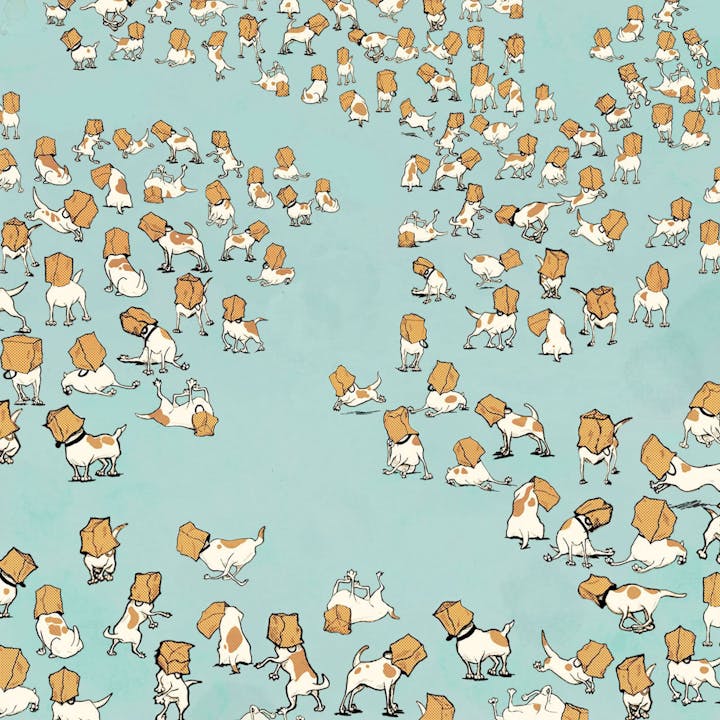

However the queue feels to you, there are infinite ways you might approach responding to the conversations it holds. How will you know if you’ve chosen a good approach?
Why “manage the support queue” at all?
Should we not just all work first-in, first-out? That certainly would appear fair and effective, but a well-managed queue can do more than that for you and your team. A better approach is based on a deeper understanding, such as knowing:
What is the most important question in this queue?
How can we most efficiently get back to all of these customers?
Who are our highest value customers in this queue?
Is there anything happening with our product or service that customers are reporting right now?
What information do we need to start collecting in order to help these people?
Who is best positioned to answer the questions in the queue now?
Are there conversations where our first response will be to ask the customer for more details?
Which of these conversations can we just delete right now?
Which questions can safely be left for another time?
Who is at risk of churning?
Who has paid for faster service?
Is the CEO's best buddy still waiting for help?
When you have a clearer picture of what your queue contains, you can make smarter decisions about how to best deploy your customer service resources to answer them efficiently and effectively.
14 ways to manage your support queue
Your customers, your business, and your queue make for a unique combination, so an inbox approach that works for our Customers team at Help Scout may not work for you. Treat these ideas as a toolkit, and pick out the best tools for the problem you are trying to solve.
1. Assign a triage team
Rather than have every team member scan through the queue to decide what is important, have one or more people perform triage. They can delete spam, merge duplicate conversations, flag emergencies, and otherwise clean up and prioritize the inbox. Their work then gives the rest of the team the confidence to take the next available conversation without worrying about missing something critical. Our own team at Help Scout shared their triage model in this article.
2. Rotate queue-control roles
Assign someone to read through the newest conversations and respond to any that can be quickly answered (or which need clarifying questions). It keeps the queue size down, and it gives a great experience to those customers. You may also have people assigned to handle the oldest or trickiest conversations. Assigning people to handle them (and adjusting their success metrics accordingly so they aren’t punished for a slower resolution time) prevents them from stagnating in the queue.
3. Identify and fix root causes
The best way to control the queue is to fix the problems generating customer service questions. Use any spare capacity you have to collect and report on the customer and support team impact of recurring issues, and suggest improvements to your product team.
4. Improve your self-service options
Research consistently shows many customers are willing to answer their own questions — if they can easily find those answers. Improving both the quality and accessibility of your self-service content can help reduce incoming support volume and improve customer satisfaction.
5. Prioritize conversations by using workflows, tags, and folders
Using help desk technology like automated workflows and tagging can give your team a head start on deciding which questions need answering first. For example, a simple workflow might look for phrases like “urgent” and “ASAP” and tag them for a priority response. Other workflows might identify VIP customers or those with SLAs in danger of being missed and increase their visibility in the queue.
6. Surface useful context
The more context a support agent has about a particular customer, the quicker they can decide how to respond. If your help desk allows it, add information like the customer’s billing plan, tenure with your service, past issues, and preferences right onto the page next to their current question.
Read Humanize Your Support With Data for more on the value of contextual data.
Try the customer support platform your team and customers will love
Teams using Help Scout are set up in minutes, twice as productive, and save up to 80% in annual support costs. Start a free trial to see what it can do for you.
Try for free
7. Skill-based assignment
If a question can be best handled by a particular person or group, look for ways to have those questions automatically assigned to the right place. For example, complex API questions could be spotted and reassigned by automatic workflows, taking them out of the main queue.
8. Move work to the right team
Do you have incoming conversations that are not support questions at all, such as marketing partnership requests or financial queries? Look for ways to automatically move them to the right spot, perhaps using separate email addresses or workflows.
9. Offer tiered support
Do you have certain types of customers or queries that need to be handled by more experienced agents on your team? Consider having those agents form a second tier of support, and escalate the complex queries to their specific queue.
You then leave the simpler questions for faster handling in the main queue, and you can set different response time goals for the trickier issues.
10. Add helpful notes
Another great use for help desk workflows is adding explanatory notes for the customer service reps to read when they open a conversation.
One example might be a request for a refund. Use a workflow to spot “refund” in the incoming conversation, and add a note that reminds the agent of your refund policy and how to process one if required.
11. Consider the customer’s location
When prioritizing a queue, knowing where the customer is based can really help. If they just left their desk for 16 hours, it might be best to help another customer who is just starting their work day (even if they emailed in more recently).
Be careful, though — some folks work late and would dearly love a reply. Use geography as just one factor in your decision-making.
12. Design for people
There is a psychological weight that comes from seeing a huge queue size — and feeling like you are facing an impossible task can make your work even slower. When arranging your support queue, consider the perspective of your staff. Splitting a big queue into two smaller queues and assigning people to each could make it easier on them. If your tool allows for it, encourage people to work in their own specific inbox, taking each new conversation one at a time and never having to see the whole queue.
13. Allow for out-of-queue time
Managing a support queue also means managing the energy of the people working in it. Look for ways to change their environment from time to time by rotating roles and assignments and giving people work outside of the direct support queue. Work like improving self-service documentation, reviewing saved replies, or revising processes will benefit the rest of the team while giving the team member a mental break.
14. Collect customer insights
Over the long term, you will create a more efficient customer service queue by constantly improving the products and services you are delivering to your customers. By fixing recurring problems, identifying opportunities to improve services, and passing on great ideas, the support team can play a real role in building a stronger business. Make sure your team has the skills and the capacity to identify useful customer insights, ask clarifying questions, and record that information where it can be accessed by the rest of your company.
Foundations of Great Service
Discover the tools and techniques used by high-performing customer service organizations in our free, six-part video course.
Sign up for free
Adapt and improve
No matter which techniques you use today, your queue management will need to change. Whether because of new team members, new customers, product changes, or the inevitable alignment of celestial bodies, what works today will need adjusting tomorrow.
Monitor your core customer service metrics, and talk with your team regularly to determine whether it is time to tweak your approach. Consider experimenting with new ideas during particular shifts and reporting on the results to the rest of your team.
A flexible, adaptable approach will allow your team to do their best work and deliver the best experiences for your customers.
The Supportive Weekly: A newsletter for people who want to deliver exceptional customer service.