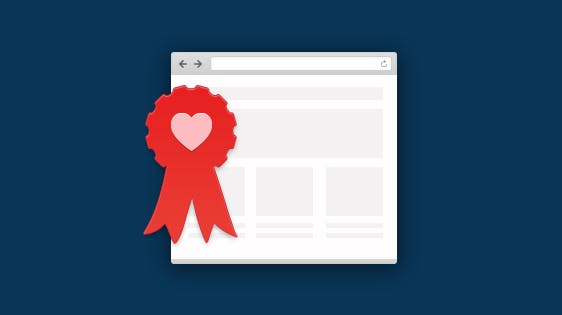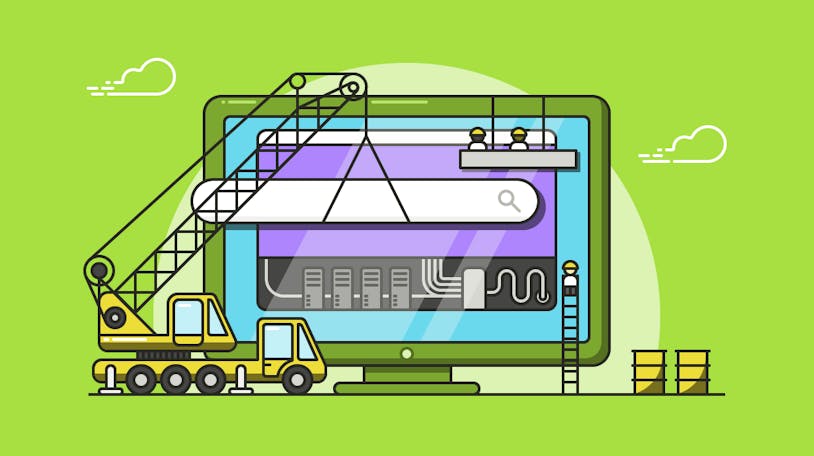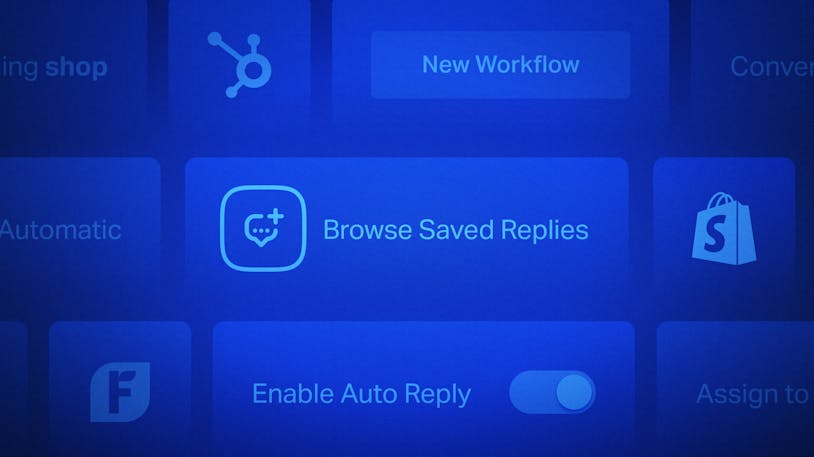21 Ecommerce Best Practices to Boost Your Sales


In the ever-expanding world of online retail, implementing effective ecommerce best practices is crucial for driving sales and staying ahead of the competition. Whether you’re just starting out or already know how to run a successful ecommerce business, these best practices will help you optimize your website, enhance the customer experience, and ultimately increase your sales.
Ecommerce website design best practices
Your ecommerce website is the foundation of your online business, but what makes an ecommerce website successful? There’s a lot that goes into it, but the site’s design can play a critical role in attracting and retaining customers. Here are some ecommerce site best practices to set your online business up for success.
1. Invest in your ecommerce site's homepage design
Your site's homepage is often the first point of contact with potential customers, and the right ecommerce homepage design can greatly impact their decision to stay and explore your site further. Creating an attractive and user-friendly page using ecommerce homepage best practices is key to driving sales and building customer loyalty.
Here are some tips on how to manage an ecommerce website and create an effective homepage design:
Keep branding clear and consistent: Your branding should be prominent on your homepage. This includes your company logo, tagline, and any other branding elements that make your business distinctive.
Incorporate simple navigation: Create a simple and intuitive navigation menu that makes it easy for shoppers to find what they're looking for.
Personalize the shopping experience: Consider implementing features like personalized recommendations or a user-friendly search bar to help customers find items that match their preferences.
Use high-quality images: Ensure you use high-quality photos or graphics, especially when showcasing products.
2. Optimize your ecommerce website design for mobile
With more and more customers shopping on their mobile devices, optimizing your ecommerce website for mobile is no longer optional — it's essential. The mobile experience can greatly impact customer satisfaction and sales, and a poorly designed mobile site can result in frustrated users who may take their business elsewhere.
To provide a mobile-friendly experience for your customers, consider the following tips:
Use a responsive design: Ensure your website design automatically adapts to fit any screen size or device. This means your website will look and function well whether viewed on a desktop, tablet, or mobile device.
Keep navigation simple: Navigation on a mobile site should be even simpler than on a desktop. Avoid cluttered menus, making key navigation links easy to find and tap.
Make CTAs stand out: Design clear and large CTA buttons that are easy to see and tap on mobile screens.
Ensure a mobile-friendly checkout: This could involve a one-page checkout, easy form-filling, and mobile-payment options.
Minimize page load times: Slow-loading websites can cause users to leave and can harm your search engine rankings.
3. Implement effective ecommerce navigation best practices
Intuitive and user-friendly navigation is vital for enhancing the overall user experience on your ecommerce website. A well-organized navigation system not only helps visitors find what they're looking for quickly and easily but also encourages them to explore more of your products or services.
Keep in mind the following tips to implement effective ecommerce navigation:
Structure product categories intuitively: Use clear and descriptive labels that customers can easily understand. Avoid overwhelming users with too many categories — aim for simplicity and ease of use.
Utilize breadcrumbs: Breadcrumbs are a navigation aid that show users the path they have taken to reach a specific page. This feature helps users orient themselves within your website and easily navigate back to previous pages. Breadcrumbs also provide context and improve the overall user experience.
Implement search functionality: A robust search feature is a must-have for ecommerce websites. Use a prominent search box that allows users to search for products by name, category, or any other relevant criteria. Make sure to provide robust filtering options to help users narrow down their search results further.
Ecommerce product page best practices
A well-designed product page can make a big difference. A product page that presents your offerings in a clear, concise, and compelling manner can boost customer engagement and improve your chances of making a sale. In this section, we'll explore ecommerce product page best practices that can help you create effective pages that drive conversions and enhance the user experience.
4. Optimize your product descriptions
Compelling product descriptions play a crucial role in driving conversions on your ecommerce website. Well-written descriptions not only inform potential customers about the features and benefits of your products but also persuade them to make a purchase.
Consider the following tips to optimize your product descriptions:
Be specific and unique: Avoid generic descriptions by highlighting the unique aspects of your products. Provide detailed information about key features, materials used, dimensions, and any other relevant details that will help customers make an informed decision.
Highlight benefits: Clearly communicate the benefits and value that your products offer to customers. Explain how your products solve a problem, meet a need, or enhance their lives in some meaningful way. Paint a picture of how their lives would be improved by using your product.
Use persuasive language: Write in a persuasive tone that resonates with your target audience. Use emotive language to evoke desire and create an emotional connection. Incorporate storytelling techniques to engage customers and make your product descriptions more memorable.
Include social proof: Boost customer confidence by including testimonials, customer reviews, or endorsements in your product descriptions. This helps establish trust and credibility, increasing the likelihood of conversions.
5. Add high-quality product images and videos
Visual content can have a significant impact on customer decision-making. High-quality product images and videos help customers better understand your products, visualize themselves using them, and feel more confident in making a purchase.
Here are some recommendations for scroll-stopping visuals:
Use high-quality images: Ensure that your product images are high-resolution, clear, and show the product from multiple angles. Use natural lighting, and consider using a white background to create consistency and make your products stand out.
Incorporate video content: Video content can be a powerful tool for showcasing your products in use. Consider creating short product demonstration videos or longer-form branded content that tells the story of your product and brand. Videos can be incorporated into product pages, social media, and other marketing channels.
Optimize for speed: Slow-loading product images and videos can be a major turn-off for customers and result in higher bounce rates. Optimize your visual content for speed by using appropriate file sizes and compression methods.
Provide multiple views: Use multiple images or videos to provide a comprehensive view of the product from different angles. This can help reduce uncertainty and create more confidence in the customer's decision to purchase.
6. Enable user reviews and ratings
User-generated content, such as customer reviews and ratings, can be a powerful tool for building trust and influencing purchasing decisions. Letting your customers share their experiences and opinions about your products helps establish credibility and authenticity, which in turn builds trust among potential buyers and can even increase conversion rates.
To implement and display customer reviews and ratings effectively:
Make it easy for customers to leave reviews: Provide a clear and accessible way for customers to leave reviews. Consider incorporating a review form on your product pages or sending follow-up emails inviting customers to share their experiences.
Moderate reviews: Implement a moderation process to ensure that reviews adhere to your guidelines and standards. While you don’t want to censor customer feedback, tools like spam and abusive language filters can help maintain the integrity and credibility of the reviews.
Display reviews strategically: Display a summary of reviews and ratings prominently on your product pages. Consider using a star rating system or featuring snippets of customer reviews to catch the attention of potential buyers.
Ecommerce customer service best practices
Providing exceptional customer service is essential for success in the competitive world of ecommerce. The way you handle customer inquiries, resolve issues, and create positive experiences directly impacts customer satisfaction, loyalty, and, ultimately, your bottom line.
7. Offer live chat assistance
In ecommerce, a real-time approach to customer support can make all the difference in providing exceptional service and boosting customer satisfaction. One effective way to implement real-time support is by offering live chat assistance on your ecommerce site to give customers instant, personalized support while increasing your conversions and decreasing abandoned cart rates.
Here are some tips to ensure your live chat experience leaves customers feeling cared for:
Make it easy to connect: Place your live chat button in a prominently visible spot on your website, but avoid obstructing the user's browsing experience.
Offer personalized support: Use live chat software that enables your team to provide personalized support by displaying conversation histories and related customer data within the employee workspace. This will allow support reps to tailor each chat to the individual customer.
Monitor your customers’ behaviors: Determine when it's best to proactively initiate a chat by observing user behavior, such as lingering on a page or repeatedly revisiting a product.
Be friendly and genuine: Convey a human touch in chat interactions with friendly and genuine responses that reflect your brand voice.
8. Provide multi-channel customer support
Customers expect businesses to be accessible across multiple channels. Offering various customer support channels, such as phone, email, chat, and social media, is important for providing exceptional service and meeting customer expectations.
Here are a few omnichannel ecommerce best practices for support:
Maintain consistent quality: Ensure that the level of service and support remains consistent across all channels. Provide comprehensive training to support agents to ensure they have the knowledge and skills to handle inquiries effectively.
Centralize communication: Use a customer support platform that consolidates all channels into one central inbox and offers collision detection. This allows your support team to respond to inquiries from various channels in a unified and efficient manner.
Monitor social media activity: Stay active on social media platforms and actively monitor mentions, messages, and comments. Respond promptly and professionally to customer inquiries or issues raised on social media to demonstrate your commitment to excellent service.
9. Choose the right help desk software
Finding the right ecommerce customer service software plays a critical role in optimizing your overall ecommerce experience, enabling you to manage customer queries efficiently.
For instance, in addition to features like a shared inbox and live chat, Help Scout offers tools that improve customer service while also simplifying workload management:
Workflows: With workflows, managing conversations becomes much more efficient, reducing response times, and increasing customer satisfaction. Workflows ensure that there's a system in place to automatically perform repeated tasks like conversation assignments or tagging, allowing support teams to focus on providing personalized customer service.
Docs: Docs are a huge asset when it comes to self-service. By compiling all crucial information and building a comprehensive knowledge base, Docs can significantly reduce ticket volume, helping customers find solutions independently.
Messages: This feature enables proactive communication between customers and ecommerce businesses. Messages allows you to provide timely assistance and insights to customers or ask them for feedback in the moment, helping enhance the overall user experience and increasing customer loyalty.
Incorporating these features into your ecommerce site will not only help in managing various aspects of customer service but will also elevate the overall shopping experience for your users.
Try the customer support platform your team and customers will love
Teams using Help Scout are set up in minutes, twice as productive, and save up to 80% in annual support costs. Start a free trial to see what it can do for you.
Try for free
Ecommerce SEO and marketing best practices
Having a solid marketing strategy and optimizing your website for search engines are essential for driving traffic, increasing visibility, and boosting sales. Here are some proven strategies and techniques to enhance your ecommerce marketing efforts as well as ecommerce search best practices to optimize your website to rank higher in search engine results.
10. Implement effective SEO strategies for ecommerce sites
Optimizing your ecommerce product pages for search engines is a crucial aspect of driving organic traffic and increasing your online visibility. By implementing effective SEO strategies, you can improve your website's rankings in search engine results and attract more potential customers.
Here are some actions you can take to keep your ecommerce site optimized for SEO:
Conduct keyword research: Start by researching relevant keywords that align with your products and target audience. Tools like Google Keyword Planner, Moz, or Semrush can help identify valuable keywords with high search volume and low competition.
Optimize product titles and descriptions: Incorporate targeted keywords naturally into your product titles and descriptions. Aim for clear, concise, and compelling content that accurately describes your products while incorporating relevant keywords.
Focus on unique product descriptions: Avoid using manufacturer-provided product descriptions verbatim. Instead, create unique and original product descriptions that differentiate your offerings from competitors and add value to your customers.
Optimize meta tags: Craft unique and keyword-rich meta titles and descriptions for each product page. These meta tags display in search engine results and can greatly influence click-through rates.
11. Utilize upselling techniques to boost average order value
Upselling is a powerful technique used by ecommerce businesses to encourage customers to purchase additional products or services that complement their original order. By strategically recommending relevant upsell products or upgrades, ecommerce businesses can increase their average order value and drive revenue growth.
Here are some effective upsell ecommerce best practices you can use to provide better value to your customers while increasing your average order value:
Bundle complementary products: Product bundling is a strategy often used in ecommerce that involves offering multiple products for sale as one combined package. It can be a powerful tactic to increase the perceived value of your offerings, boost sales, and move inventory more quickly. Bundle complementary products together at a discounted price to incentivize customers to purchase all items at once.
Offer product recommendations: Display related products that may interest the customer based on their browsing or purchase history.
Use a free shipping threshold: Encourage customers to add additional items to their cart to qualify for free shipping, improving average order value.
Incorporate limited-time offers: Create a sense of urgency by offering upsell promotions with a limited-time discount, encouraging customers to purchase the additional item during their current visit.
12. Optimize checkout flow for seamless purchasing experience
An optimized checkout flow can significantly reduce cart abandonment rates and improve customer satisfaction.
Here are some practical ecommerce checkout flow best practices to optimize the process:
Offer a guest checkout option: This allows customers to complete their purchase without creating an account, eliminating unnecessary barriers and minimizing friction for first-time customers.
Simplify form fields: Keep the number of form fields in the checkout process to a minimum. Only ask for essential information and use autofill or intelligent features to make data entry faster and more convenient.
Use progress indicators: Progress indications show customers how far they are in the checkout process. This helps manage expectations and reduces frustration by providing a clear sense of progress.
Provide multiple secure payment options: Offer a variety of secure payment options to cater to different customer preferences. Display trust badges and security assurances to instill confidence in the payment process.
Ecommerce security best practices
Customers' safety and security are paramount. By implementing robust security measures, you can protect their sensitive information and build trust in your brand, establishing a reputation as a trustworthy and reliable ecommerce business that customers can purchase from with confidence.
13. Protect customer data with SSL certificates
SSL certificates are important to maintaining the confidentiality and integrity of customer data. They encrypt the data transmitted between a customer's browser and your website, making it nearly impossible for hackers or malicious actors to intercept and decipher the information. They also provide visual indicators, such as the padlock icon and "https" in the URL, that assure customers their connection to your website is secure. This instills trust and confidence in your brand, helping to increase conversions and customer loyalty.
Follow these ecommerce security best practices to implement SSL certificates on an ecommerce site:
Choose the right SSL certificate: Select the appropriate SSL certificate based on your business needs. There are various types available, including domain-validated (DV), organization-validated (OV), and extended validation (EV) certificates. Each offers different levels of validation and security features.
Purchase and install the certificate: Obtain the SSL certificate from a reputable certificate authority (CA) and follow their instructions for installation. This typically involves generating a certificate signing request (CSR) and installing the certificate on your web server.
Update website links and URLs: After installing the SSL certificate, update all links and URLs on your website to use "https" instead of "http." This ensures that all pages, including product listings, shopping carts, and checkout pages, are loaded securely.
14. Use two-factor authentication for added security
When it comes to protecting user accounts on your ecommerce site, implementing additional layers of security is crucial. Two-factor authentication (2FA) offers an extra level of protection by requiring users to provide two forms of verification.
To integrate two-factor authentication on your ecommerce site, consider the following tips:
Choose a reliable 2FA method: Select a 2FA method that suits your users' preferences and security needs. Common options include SMS codes, authenticator apps (like Google Authenticator), or hardware tokens.
Implement a user-friendly process: Ensure the 2FA setup process is intuitive and easy to follow. Provide clear instructions and assistance to help users set up and enable 2FA for their accounts.
Offer options for backup access: Allow users to set up backup methods to regain access to their accounts in case they lose their primary 2FA device, such as backup codes or alternative authentication options.
15. Regularly update software and security patches
Regularly updating software and applying security patches helps you maintain a secure ecommerce website. These updates help protect against known vulnerabilities and ensure that your site is equipped with the latest security features.
Consider the following tips when implementing regular software updates and security patches:
Establish a patch management process: Create a structured process for managing updates and patches, including identifying critical vulnerabilities, testing patches, and deploying them in a timely manner.
Stay informed about updates: Subscribe to reliable sources of information, such as vendor security newsletters and industry security forums, to stay up to date with the latest patches and updates relevant to your ecommerce platform.
Test updates in a safe environment: Prior to implementing updates and patches on your live site, test them in a controlled staging environment to ensure they do not conflict with your customizations or cause disruptions.
Ecommerce order fulfillment best practices
Ensuring smooth and efficient order fulfillment is essential for delivering an exceptional customer experience in the ecommerce industry. In this section, we’ll explore ecommerce best practices that can help you streamline your ecommerce order fulfillment process, optimize your operations, improve customer satisfaction, and drive repeat business.
16. Implement efficient order management processes
Streamlining the order management process can have a significant impact on your overall operational efficiency, customer satisfaction, and bottom line.
Consider the following tips to optimize your order fulfillment process:
Automate order processing: Utilize ecommerce platforms and order management systems that automate order processing. This eliminates manual data entry, reduces errors, and speeds up the order fulfillment cycle.
Integrate inventory management: Integrate your order and inventory management systems to ensure real-time inventory visibility. This enables you to fulfill orders with accurate stock information, reducing the chances of overselling or disappointing customers.
Utilize batch processing: Batch processing allows you to fulfill multiple orders simultaneously, saving time and resources. Grouping orders based on criteria such as shipping location or product type can optimize packing and shipping processes.
17. Offer multiple shipping options
Providing customers with multiple shipping options is an effective way to enhance their shopping experience and differentiate your ecommerce site from competitors. You’ll be able to enhance customer satisfaction, gain a competitive advantage, and have more control over your shipping costs.
Here are a few recommendations for setting up shipping options:
Research your shipping carriers: Evaluate different shipping carriers and their services based on your business needs. Consider factors like delivery times, reliability, cost-effectiveness, package tracking, and customer support.
Provide a range of options: Offer at least two to three shipping options at different price points, delivery times, and service levels. Remember that customers may have different needs based on their location, order size, and urgency.
Clearly communicate shipping policies: Clearly communicate your shipping policies, rates, and delivery times on your website, including during the checkout process. This helps customers make informed decisions and avoid surprises.
18. Include package tracking information
By providing package tracking information to customers, you enhance transparency, empower customers, and improve ecommerce customer service. This creates a seamless and confident shipping experience for your customers, driving success and customer loyalty in your ecommerce business.
Consider the following guidance when integrating package tracking updates on your ecommerce site:
Automate tracking updates: Integrate your ecommerce platform with reputable shipping carriers' APIs or tracking services. This enables the system to automatically fetch and display real-time tracking information for each order.
Communicate tracking availability clearly: Clearly communicate the availability of package tracking and where customers can access it. Provide tracking numbers in order confirmation emails and order history sections of your website. Include links to the carrier's tracking page or embed a tracking widget directly on your site.
Utilize proactive notifications: Send proactive messages to customers when there are tracking updates, such as when the package is shipped, out for delivery, or delivered. This keeps customers engaged and informed without requiring them to manually check for updates.
Ecommerce returns and refunds best practices
Returns and refunds are an integral part of any ecommerce business. In this section, we'll explore best practices for handling returns and refunds to ensure a seamless and customer-centric experience. By implementing these best practices, you can build trust, enhance customer satisfaction, and drive customer loyalty in your ecommerce operations.
19. Implement an easy return and refund policy
An easy and transparent return and refund policy is a critical aspect of building trust and loyalty with customers in the ecommerce industry. Here’s how you can create an effective returns and refund policy:
Be clear and transparent: Clearly communicate your return and refund policy on your website and during the checkout process. Make sure customers understand the time frames, fees, and procedures for returning or receiving a refund.
Offer multiple options: Offer multiple options for customers to initiate returns or refunds, such as an online form, email, or phone. Make it easy for customers to contact you and provide prompt responses to their requests.
Provide prepaid labels: Provide prepaid return shipping labels to simplify the process for customers and show that you value their business. Consider including these in the original shipment or making them available for download on your website.
20. Streamline the returns and refunds process
Once you have a return and refund policy in place, it’s time to make it even better. By streamlining the returns and refunds process, you enhance customer convenience, save time, and reduce customer churn.
Consider the following tips to optimize your returns and refunds process:
Simplify the process: Ensure that the return and refund process is simple and intuitive for customers. Clearly communicate the steps they need to follow, provide clear instructions for returning products, and make it easy for customers to initiate the process through multiple channels (e.g., online forms, email, phone).
Automate where possible: Explore automation options to expedite the returns and refunds process. Set up automated systems for generating return labels, processing refunds, and updating customers on the status of their returns. This not only saves time but also enhances efficiency and accuracy.
Monitor and improve: Continuously monitor the returns and refunds process to identify areas for improvement. Analyze customer feedback, track return reasons, and identify patterns or common issues. Use this data to make adjustments and refine the process to prevent future returns and enhance customer satisfaction.
21. Provide excellent customer service during returns and refunds
Providing top-notch customer service during the returns and refunds process is critical to ensure customer satisfaction and retention in the ecommerce industry. When your customer service is on point, you increase customer confidence, enhance the customer experience, and build customer loyalty.
Here’s how you can deliver exceptional customer service, even when dealing with returns and refunds:
Be responsive: Respond promptly to customer inquiries and requests for returns and refunds. This demonstrates that you are actively invested in customer satisfaction and that you value their business.
Provide transparency: Communicate clearly and transparently throughout the returns and refunds process. Be transparent about return requirements, fees, and timeline through all the available channels. Keep customers informed regarding return status and refund processing; if there are delays, keep them updated, too.
Go above and beyond: Be empathetic and go above and beyond for customers. Listen carefully to their concerns, offer personalized solutions, and work toward finding the best resolution for all parties. Offer additional support, a gesture of goodwill, or a discount on future purchases to show that you genuinely care about their satisfaction.
Help Scout's complete guide to ecommerce customer service
Tips, tactics, and inspo for scaling your ecommerce business and delighting your customers.
Check it out
Optimize and grow your ecommerce business
Incorporating ecommerce best practices into your business can have a significant impact on sales, customer retention, and overall success. By optimizing your website, enhancing the checkout process, and streamlining returns and refunds while providing exceptional customer service throughout the process, you can create an unbeatable customer experience.
The Supportive Weekly: A newsletter for people who want to deliver exceptional customer service.