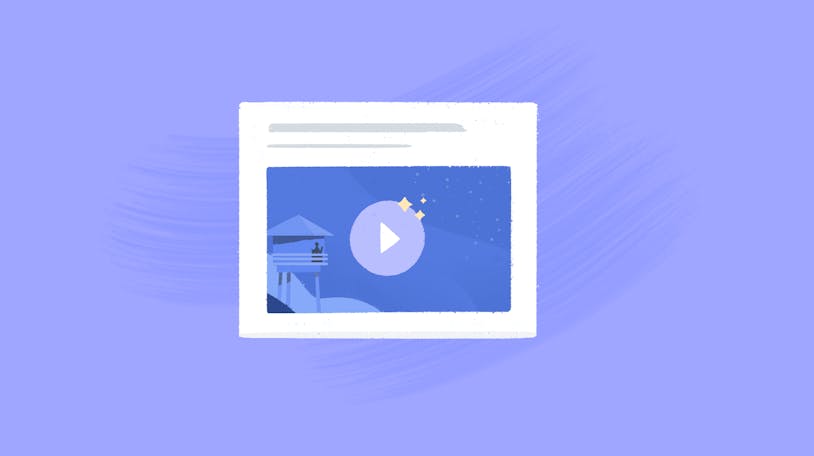The 11 Best SaaS Knowledge Base Platforms for 2023


What do you do when you have a question about a product or service? If you’re like most people, you look to a company’s customer service portal or knowledge base for answers.
In fact, studies have found that 91% of customers say they would use a knowledge base if it were available and tailored to meet their needs.
If you’re interested in learning more about what goes into creating a knowledge base, this post discusses:
What a knowledge base is and how a SaaS knowledge base differs from a traditional solution.
Why SaaS companies need a knowledge base.
Tips on what makes a great knowledge base and features to look for.
Eleven SaaS knowledge base tools that are ideal for building internal and external help centers.
What is a knowledge base?
A knowledge base is a centralized location for a person, team, or organization to store information for later reference. The information can come in many formats; written how-tos, videos, images, product documentation, and the answers to FAQs are all resources you might find stored within a knowledge base.
The process of setting up a knowledge base can be as simple as creating and giving access to a shared Google Drive or Dropbox folder, or it can be as complicated as creating a custom-built public help center that is search engine optimized and maintained by a dedicated internal team. Most people, however, opt for something in the middle — the use of SaaS knowledge base software.
What is a SaaS knowledge base?
A SaaS knowledge base is a knowledge base you create, host, and maintain using software and a platform offered by a third-party company.
As with all software as a service (SaaS) products, those who choose to use a SaaS knowledge base tool will typically pay a subscription fee for access to both the software and the web hosting services associated with publishing their knowledge base online.
While choosing a SaaS knowledge base tool may have some downsides over using a self-hosted or on-premise solution (e.g., less control over your data, etc.), in most cases, the pros outweigh the cons.
After all, SaaS knowledge bases are:
Accessible from anywhere: While some self-hosted solutions might require you to use a VPN or be physically on site to access your knowledge base, you can access SaaS solutions from anywhere as long as you have an internet connection.
Easier to maintain: Developing your own knowledge base platform or purchasing software for on-premise use can be very labor intensive. SaaS knowledge bases don’t typically require in-house development help and come with access to support resources if you run into problems.
Frequently updated: Software built in-house often stalls at the MVP level in favor of customer-facing work. With a SaaS knowledge base, you are the customer! This means that there is a dedicated team whose job is to develop bug fixes and features that will ultimately improve your experience with the software.
Key features of SaaS knowledge base software
SaaS knowledge base software is chock-full of features that make it easy for any team, regardless of technical experience, to publish helpful content for their customers or colleagues.
If you’re new to working with a knowledge base, here are a few features to look for when shopping for knowledge management software:
Flexible text editor: Look for a WYSIWYG editor that has drag-and-drop support. If your team prefers to work in HTML or markdown, look for a tool that can handle those, too.
Simple navigation: The platform should make it easy to organize your content logically, increasing accessibility to your most used content.
Article versioning: If your documentation requires frequent updates or if multiple people will be working on your content, choose a platform that supports versioning.
Roles and permissions: Having the ability to set roles and permissions for your account users will ensure that each employee has the right amount of access.
Customization options: A knowledge base should feel like an extension of your website. Look for software that will allow you to add your business’s logo and brand colors to any pre-made templates it offers.
Search functionality: Focus your software research on platforms that have a robust internal search engine and tools to help with search engine optimization (SEO).
Web or in-app widget: Web widgets can help you provide users with contextual, proactive support.
Reporting and analytics: Reporting dashboards show how content is performing and give insight into content gaps where documentation can be improved.
Why do SaaS companies need a knowledge base?
While going the SaaS route for knowledge base software is the right move for most people, it’s particularly beneficial for other SaaS companies.
An internal SaaS knowledge base is great for distributed or remote teams, making it ideal for a SaaS business. It places all documentation, employee resources, and contact information in a singular place that is accessible regardless of time zone or location, making asynchronous work more manageable.
External SaaS knowledge bases also make a lot of sense for SaaS customer support. Though designed to make our lives easier, software is tricky. Code can break, and features may not be as self-explanatory as expected. Self-service resources can go a long way toward increasing customer satisfaction, limiting support costs, and reducing churn.
Lastly, one of the best reasons for a SaaS company to choose a SaaS knowledge base solution is that if your platform experiences an outage, your help center will stay online. Keeping support separate from your system gives you a place to provide customers and employees with next steps, even if your site isn’t up and running.
The 11 best SaaS knowledge base platforms
Ready to get started? Here are 11 SaaS knowledge base platforms that will help you share resources with your customers, staff, and community.
Help Scout
Papyrs
Helpjuice
Docsie
Zendesk
Hiver
Freshdesk
KnowledgeBase
Slite
Stonly
KnowledgeOwl
1. Help Scout
Best full-service SaaS knowledge base option for growing teams.
Help Scout is a full-service communications platform, ideal for growing organizations. In addition to its recently updated knowledge base product, Docs, the company offers management tools for most major channels (email, live chat, web contact form) and tools for proactive messaging.
An intuitive authoring experience
Docs utilizes a WYSIWYG editor, which makes composing a new article as easy as creating a regular text document. For those who work better in other formats, we’ve got you covered — teams can also upload documents composed in HTML, markdown, or text.
Help Scout’s updated editor experience offers a new shortcut menu that makes adding additional media to your article quick and easy. Add tables, callouts, block quotes, images, and videos to build better customer resources fast.
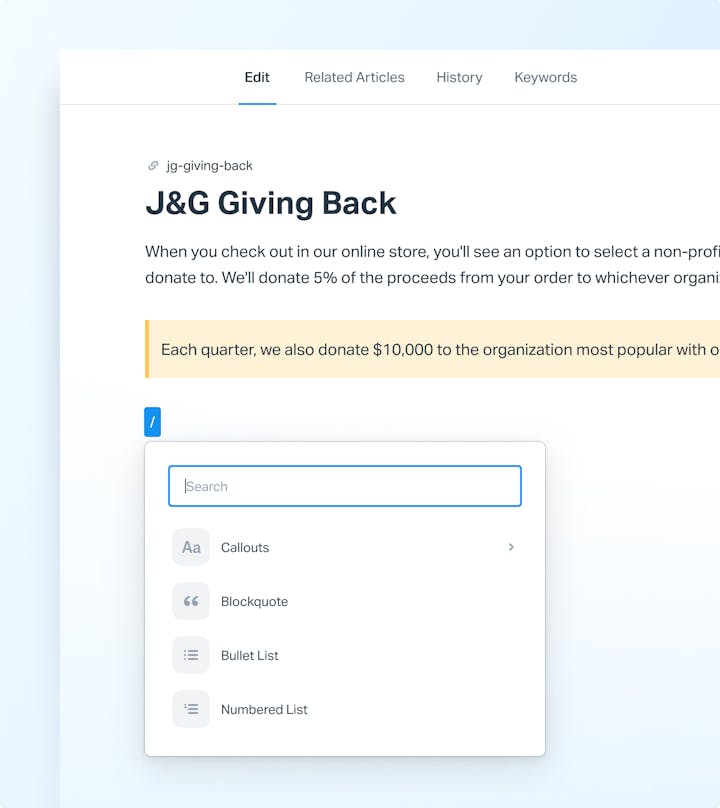
While some knowledge base solutions may charge more for versioning ability, the feature comes standard with Docs. The platform also autosaves your changes every 15 seconds as a draft so that you never have to worry about losing your work mid-writing session.
Easy to navigate, simple to customize
Docs looks sleek right out of the box, but it also offers opportunities for customization. Select your brand colors, add a logo, and fill out your site information — no coding necessary. For those interested in making Docs your own, you can put your CSS skills to use and make your own custom style sheets.
Docs’ organization hierarchy makes it easier for your audience to navigate to the information they need without excess clicking. For users who prefer search, Help Scout lets you add keywords to individual articles, helping readers find what they’re looking for even when they use alternative search terms.
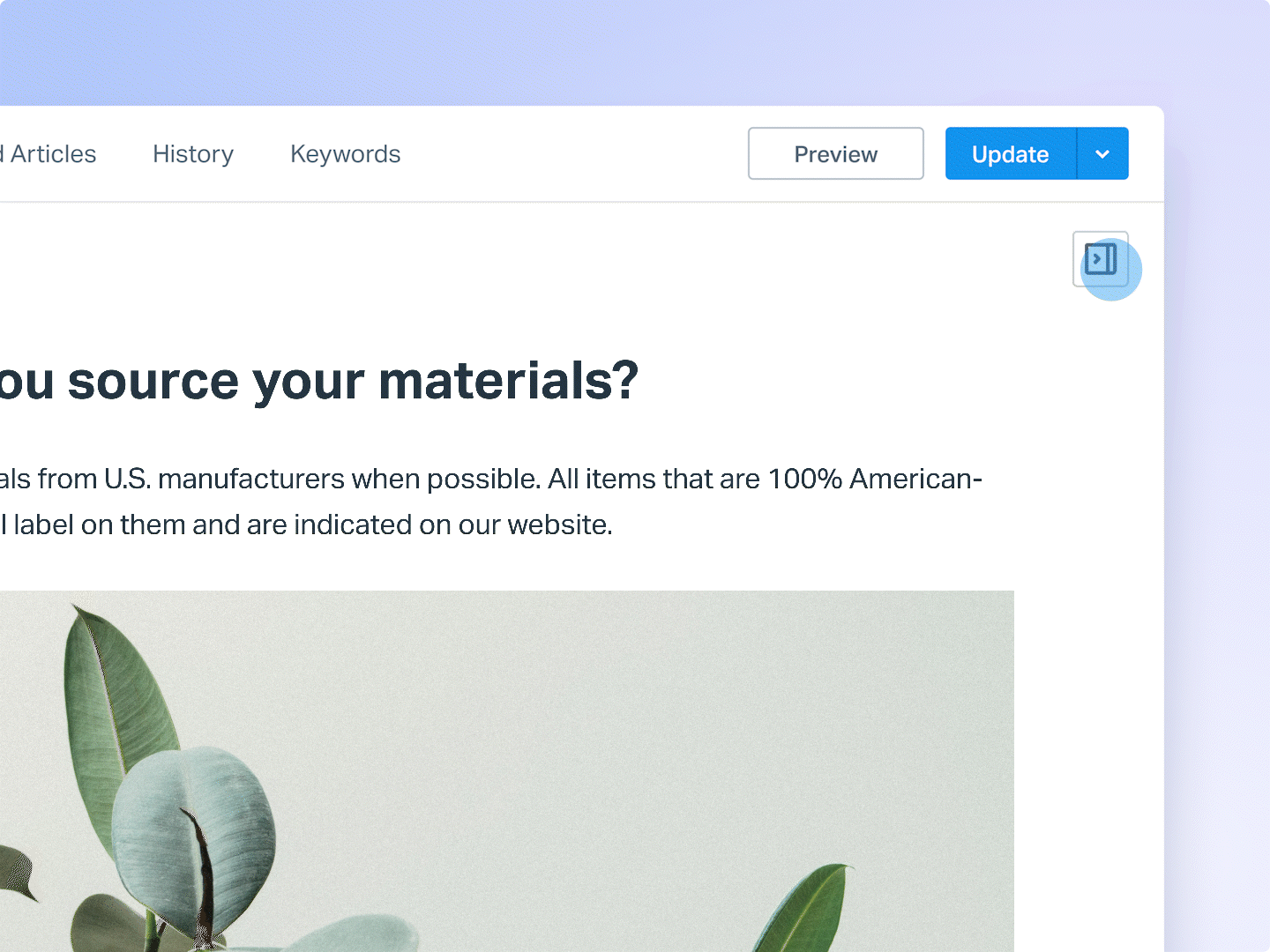
Contextual, proactive support
Help Scout’s engagement widget, Beacon, brings Docs content directly to your audience, whether on your website or within your mobile app. Customers can search for content themselves, or your team can suggest relevant articles during sticky points in the customer journey with Help Scout’s proactive messaging feature.
For teams who also use Help Scout as a shared inbox, agents can search your Docs materials from within the conversation window. This not only gets your team the info they need to respond to customers, but it also makes it easy to include documentation links in their replies.
Better self-service through data
Help Scout’s reporting feature keeps track of all the metrics needed to maintain a knowledge base. See which articles are getting the most views, learn how people access your documentation, and discover how your readers rate your content.
Reporting can also show what your knowledge base is missing. Use the failed searches table to identify content gaps, optimize keywords, and get inspiration not only for new knowledge base articles, but for other types of content like blog posts, product videos, and webinars.
Centralized communications
Beyond Docs, Help Scout has a lot of other great features that customer-focused teams will love. Use Help Scout’s shared inbox to bring all of your communications (email and live chat) together in one place, send targeted messages to your users to promote product launches or events, and better understand customer sentiment via microsurveys.
These features are included in all pricing plans, making Help Scout a cost-effective option for any team looking to better communicate with their audience.
Price: Free trial available. Plans start at $20/user per month.
Learn more about Help Scout:
2. Papyrs
Best SaaS knowledge base option for creating an internal knowledge base.

If you’re looking for a SaaS answer to the company intranet, Papyrs is worth checking out. The platform has a free plan for individuals looking to create a personal wiki, but where the software truly shines is with its team plans. Papyrs lets your team keep all of your company’s internal communications — product documentation, employee handbook and directory, project scopes, and internal discussions — in a single location.
The platform utilizes a simple drag-and-drop editing interface, authors can compose in either plain text or markdown, and there is a widget for just about any feature you need — images, polls, videos, embeds, calendars, and more. The software allows you to view your version history, set permissions on who can access your documentation, view reports on page activity, and create as many pages as you want or need.
One thing that teams should be aware of is that it’s not a great solution for external documentation. If you need to collaborate, you can add clients or external parties to your Papyrs instance, but for things like customer service FAQs, you’re better off choosing a different tool.
Price: Free trial and plan available. Paid team plans start at $89 per month (includes up to 20 users).
3. Helpjuice
Best SaaS knowledge base option for collaboration.
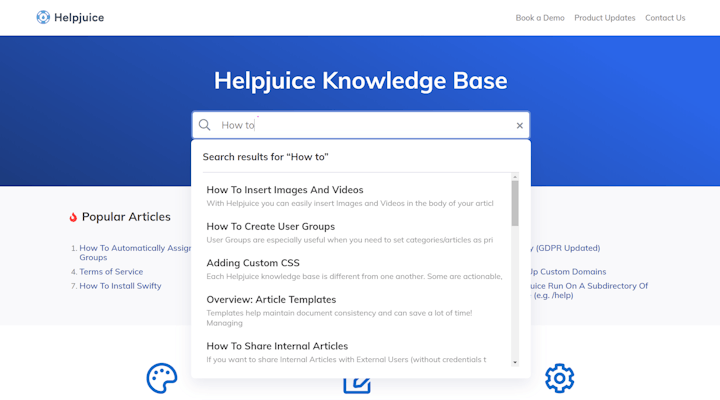
Helpjuice is a stand-alone knowledge base product ideal for teams that need to create an internal or external help center but don’t need to manage additional communication channels like email or chat.
Helpjuice’s editor offers a WYSIWYG experience, but for those who prefer to compose in their favorite word processing app, you can copy and paste from a Word or Google Doc while retaining the document’s formatting. Beyond easy article creation, Helpjuice has excellent features: article versioning, decision tree-based troubleshooting, multi-language support, an in-app widget, documentation analytics, and integrations with many popular software platforms.
Collaboration is easily where this platform outshines its competition. Features like in-article commenting make working with a team a breeze. If your company has a full documentation team or even just more than one person in charge of updates, Helpjuice should be on your shortlist.
Price: Free trial available. Plans start at $120 per month (includes up to four users).
4. Docsie
Best SaaS knowledge base option for teams supporting multiple products.

Docsie is another option for teams seeking a stand-alone knowledge tool. The platform lets you create either internal or external documentation, has a straightforward text editor, allows file storage for images and videos, and includes features for gathering actionable feedback from your audience.
If your team offers several products, Docsie might be a good choice as its higher cost plans allow you to create an interactive product portal (help center) for each and manage all of your portals from a single workspace.
One downside to Docsie is that there aren’t a lot of details surrounding the features they offer on their marketing site, and links that prompt visitors to “learn more” just push to a demo request form. Those who are interested in the product but somewhat intimidated by the thought of a demo might want to take a look at the company’s knowledge base. This should give you an idea of what is possible on the Docsie platform.
Price: Free trial and plan available. Paid plans start at $39 per month (includes up to five users).
5. Zendesk
Best SaaS knowledge base option for enterprise teams.

If you are looking for a full-service customer support platform for your enterprise company, Zendesk is the obvious choice.
Zendesk’s knowledge base product, Guide, is relatively easy to use and comes with all the basics offered by the other tools on this list. In addition to typical knowledge base functionality, Guide also comes with a user forums tool. This can help with community building and provide a space for knowledge sharing, potentially lowering your support request volume even further than with a knowledge base alone.
The main downside of Zendesk is its learning curve. The support team is not known for providing much guidance, mainly pushing users toward the platform’s community forums for answers. However, if you’re a big team with development resources, Zendesk could be a solid choice.
Price: Free trial available. Plans including Zendesk Guide start at $49/agent per month.
6. Hiver
Best SaaS knowledge base option for teams that use Google Workspace.

Hiver is a plugin that turns your Gmail account into a full communications management solution. The software brings channels such as WhatsApp messaging and live chat directly into your inbox, and the platform is constantly working to add more.
One of the more recent additions is their knowledge base product. The features are pretty standard — WYSIWYG editor, content categorization for easier search, and a customizable user portal. Customers can also easily submit a ticket to your team from the knowledge base if they aren’t able to find answers to their questions.
At $15 per user per month, Hiver is very cost-effective. Although the features may be a little bare-bones, if your team is on the smaller side and uses Google Workspace, Hiver might make sense for you.
Price: Free trial available. Plans start at $15/user per month.
7. Freshdesk
Best free SaaS knowledge base option.

Freshdesk is a robust platform that stacks up to the likes of Zendesk but is also configurable for those wanting to start small. The company’s free plan includes a knowledge base builder plus email and social ticketing for those interested in a full-service support solution.
The free plan covers all of the basics for those just getting started with knowledge management, and if you are also using Freshdesk as a ticketing system, the software’s “email to knowledge base” feature is pretty nice. It lets you Bcc your knowledge base on customer replies which is an uncommon, yet useful, feature. It turns your customer response into an article draft you can later edit and publish, helping to reduce future contacts.
While the free plan is a great starting place, it doesn’t include features like article versioning, bulk actions, or analytics. Given these shortcomings, most teams will likely need to move to a paid plan as their company begins to scale.
Price: Free trial and plan available. Paid plans start at $15/agent per month.
8. KnowledgeBase
Best SaaS knowledge base option for teams using the LiveChat platform.

KnowledgeBase is a help center solution offered by LiveChat, Inc. Much like the rest of LiveChat’s software lineup, KnowledgeBase is a stand-alone product.
The tool allows users to create a customizable internal or external knowledge base which you can tailor with your company logo, brand colors, and a customizable domain name. KnowledgeBase help centers support article ratings, offer reporting dashboards, and are mobile-friendly, and Google Analytics integration support can help your team better understand your content’s performance.
If you’re already a LiveChat subscriber, signing up for KnowledgeBase will likely be a no-brainer. The two products support a seamless integration offering a great agent and customer experience. However, for those who use a different customer communication platform or don’t need a ticketing product, you’re likely better off with another provider.
Price: Free trial available. KnowledgeBase’s plan is $59 per month.
9. Slite
Best internal SaaS knowledge base option with a mobile app.
If you liked the sound of the Papyrs platform but are looking for a solution that also offers a mobile app, Slite fits the bill. Slite is another example of an intranet-esque SaaS tool that lets your team keep all of its most important documentation in one place.
Slite’s editor supports drag-and-drop article creation but can also handle markdown. Working together to craft knowledge base articles is made easier through collaborative cursors, in-line comments, document sharing, and the ability to create discussions. The tool is great for publishing employee handbooks, operating documents, and project management information.
The best part is that everything can be accessed through a mobile app when you’re on the go. Slite apps are available for Mac, Windows, Android, and iOS platforms so that you can access information from anywhere on almost any device.
Price: Free plan available. Paid plans start at $6.67/member per month.
10. Stonly
Best SaaS knowledge base option for an interactive approach to support documentation.
Stonly is a self-service option that is a bit more interactive than your traditional help center. Instead of static, one-size-fits-all support articles, companies can choose to create interactive guides that walk customers through the best resolution process for their unique situation.
You can embed Guides into a knowledge base article or surface them anywhere on your website via the software’s web widget. Guide access via the widget replaces frustrating chatbot experiences that try to mimic human interactions, instead guiding customers through a path that your team has created that leads to fewer support tickets and a greater rate of customer success.
Beyond Guides, Stonly has all the standard knowledge base features you would expect. However, prospective customers should know that most of the best features — versioning, multi-language support, custom branding, SEO customizations, and full-path analytics — come only with higher-tiered plans.
Price: Free trial available. Paid plans start at $99 per month (includes three team members).
11. KnowledgeOwl
Best SaaS knowledge base option for robust search capabilities.

KnowledgeOwl is a stand-alone knowledge base tool that teams can use to build internal and external knowledge bases. Its WYSIWYG editor and premade templates make it easy to launch a help center, regardless of technical ability.
Its best feature, however, is its robust search functionality. In addition to being able to tag articles, KnowledgeOwl has features like “search phrases” and a “search synonym library.” These tools help ensure that no matter what words a customer uses in their search terms, they are still provided relevant results. You can also change the weight of indexed fields or even hide categories or articles from search altogether.
Overall, KnowledgeOwl is an impressive product. The only thing to be aware of is the pricing structure. All plans include only one knowledge base and one author. You can add more authors and knowledge bases to your plan, but they come at an additional cost.
Price: Free trial available. Paid plans start at $79 per month (includes one author; you can add extra authors for $20/author per month).
What makes a knowledge base great?
If you’re ready to give one of the platforms above a try, here are three best practices to keep in mind as you start to create content and build out your knowledge base.
1. Provide thoughtful content and keep it up to date
The only thing worse than a company not having a help center is a company having one that is either unhelpful or out of date.
When writing knowledge base content, don’t write from memory. Go through the process you’re attempting to explain, taking notes as you go. Always keep in mind that your audience doesn’t have the same background or expertise as your team, and you may need to explain steps that seem obvious.
Once published, set a reminder to revisit your content periodically to ensure that all of the information you’ve provided is still accurate.
2. Make articles scannable and don’t limit yourself to text
Though being detailed is good, there is nothing less inviting than a wall of unbroken text. Make sure that all of your written content is easily scannable. Use headers, bold text, and images to break up your copy and make it easier for folks to scroll to the information they need.
In addition, consider creating videos or using other media types in your knowledge base. Everyone learns differently, and communicating information in multiple ways can make your content more accessible.
3. Let data drive your self-service approach
While you’ll likely need to start with a guess at what will be most helpful to your audience, get into the habit of using your SaaS knowledge base’s reporting dashboards to locate “failed searches.”
While some failed searches might indicate that you need to tweak tags or keywords to make existing content surface more easily, others will highlight content gaps. Before moving on to any new documentation, focus first on shoring up any holes in your existing articles.
In addition, consider performing keyword research using an SEO tool to help you better understand what people are searching for when they look up your company on public search engines. Are people asking questions about your product or service? Answer them in a support article and get folks the help they need, no matter where they are searching.
Moving forward
As you move on to select the best knowledge base software for your team, remember one thing: No matter how good your documentation is, people will sometimes need more help than a knowledge base can provide.
Knowledge bases are a tremendous resource, but they will never eclipse the value of maintaining a human connection with your audience. Make it easy for people to reach out to your team for additional support if they need it, because your success depends on theirs.
The Supportive Weekly: A newsletter for people who want to deliver exceptional customer service.