The Right Way to Consolidate Your Customer Support Tools


When you first start up your customer service function, you may not need much more than an email inbox. Over time, as your team and your customer base grow, you might add a help desk, a live chat tool, and a knowledge base manager.
Then one day you sit down and realize you have 11 different tools with separate logins, different billing dates, conflicting data formats, and inconsistent behaviors between them all.
So is it time to knock back a few late night wines, flip on the shopping channel, and purchase the software equivalent of a "97-in-1 multi-functional kitchen wizard"? Of course not. Merging all your useful, effective tools into a single crappy tool that does nothing well is a recipe for poor service and a demoralized team.
But there’s another way to consolidate tools, one where you end up genuinely better off. Chances are you don’t carry a pocket camera or a Walkman, now that your smartphone does a better job of both (and lets you crush those candies).
Let’s look at the benefits of consolidating your customer service tools, how to do it the right way, and some questions to help you get started.
Try the customer support platform your team and customers will love
Teams using Help Scout are set up in minutes, twice as productive, and save up to 80% in annual support costs. Start a free trial to see what it can do for you.
Try for free
The benefits of tool consolidation
Reducing the number of different tools you need to get the job done has some obvious and immediate benefits, but it can also lead to less visible but very valuable improvements:
Reduce your licensing costs Using one system to handle work previously spread across different tools can often (though not always) significantly reduce your upfront or ongoing costs. Be careful to compare like-to-like in terms of licenses needed, extra charges, and billing methods.
Make your finance team happier Removing a few companies from your list of vendors could save your finance team significant administrative effort in addition to the cost savings.
Increase the accessibility of customer information When customers are handled across multiple systems with sometimes conflicting formats, terminology, and technical accessibility, it’s hard to get a holistic view of any customer. Bringing that data into one place makes it much more useful.
Faster training and onboarding Get your new team members up to speed much more quickly by reducing the number of different systems they need to learn.
Focus limited engineering resources You’re more likely to be able to convince your engineering team to build custom integrations and process tweaks if they only have to work with one external system, as opposed to a whole mess of them.
Guidelines for consolidating the right way
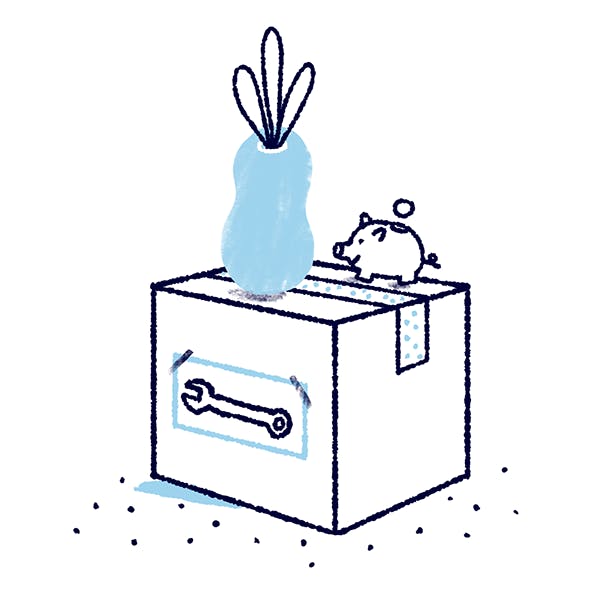
The benefits of consolidation are clear, but they aren’t automatic or even guaranteed to happen at all. With some forethought and planning, you are more likely to reap the benefits you hope for:
Understand your core requirements There are business tasks you do because your tools allow them, and there are things that you must do to compete effectively. Before you decide which systems to consolidate, you need to know the must-have requirements for your customer service tools. Consolidating down to a tool which doesn’t do a great job on those core requirements may save you money in the short term, but it will cost you much more in lost productivity and quality over time. Be clear on your genuine deal-breakers before you start.
Don’t be swayed by long feature lists Those long marketing tables full of check marks next to a million features are tempting, especially if you’re not certain which features you want to use. Rarely, though, does "the most features" also mean “every feature is perfectly executed.” Spend the time to figure out which tools are really good at what you need most.
Don’t try to consolidate everything If there are tasks or features that are less important or used by fewer people, consider leaving them where they are. The effort to move them and the risk of picking a lower-quality tool that does everything may not be worthwhile.
Look for true consolidation, not just packaging There’s a big difference between a single company who has a suite of different tools, all sold by the same people, and a company who has a single tool that covers those same features. Moving from multiple vendors to a single vendor, but still having separate tools with different logins and pricing, won’t have nearly as much benefit as moving to a single consolidated tool.
Identify an owner for the process Somebody on the team needs to understand the big picture — what are the strategic goals for the organization, what must get done, what is lower priority. It may be your Support Operations lead, a Director of Customer Service, or a Head of Support. That person can help direct your consolidation efforts and raise a flag when a new tool might be putting the overall goals at risk.
Questions to help you plan your consolidation efforts
As the owner of your consolidation effort gets started in narrowing down choices and deciding what might move and what will stay, here are some useful questions to have in mind:
What capabilities might we lose when we consolidate? Are those more valuable to us than the consolidation benefits?
What training or implementation costs are involved in getting started with this new tool?
How long will it take to complete the transition if we go for it?
Is this company a good fit for us? Are they people we can work with effectively whose values are aligned with ours?
What type of support will they offer us during the consolidation and after?
What are the import options for us, and how hard will it be? How much assistance can we get to do it?
Can we integrate this system with our existing tools that we won’t be consolidating in?
What will the user experience be like for our agents? For our administrators and finance team? For our customers?
Which other teams from our company will need to be involved, and how should we engage them in the process?
Customer-centered consolidation
Ultimately, your customers don’t (and shouldn’t) care about what tools you’re using behind the scenes. What matters to them is their own experience of your products and your service.
Before you decide to consolidate your tools, make sure you really understand what your end goals are, and assess the potential impact on your ability to deliver great products and services.
Smart, well-planned consolidation can enable you to move more quickly, give more personalized service, and save money that you can redirect to other areas. That’s a win for you and your customers.
The Supportive Weekly: A newsletter for people who want to deliver exceptional customer service.