The 11 Best Live Chat Tools for Customer Support in 2023


Sometimes customers want to talk to a live person. Maybe they’re not finding what they need in your help documentation, or they want to talk through an issue in real time, and email simply won’t cut it.
Offering live support can really take your customer experience to the next level.
Though phone support may be what many think of for live support, there’s another option: live chat. Not only can live chat offer the same immediacy, it’s also less resource-intensive — and it’s the preferred support channel for many.
If you're considering adding chat to the channels where you offer support, start your search by reviewing this list of the 11 best live chat tools.
The 11 best live chat tools for customer support
If you've decided that you need a new tool for offering chat support, get started on your research with our list of the 11 best live chat tools.
1. Help Scout
Best live chat tool for complete customer service.
Help Scout offers a great solution for those looking to start using chat. Help Scout's Beacon lets you provide live chat support, serve customers relevant knowledge base articles, and provide customers with a way to email you when live support isn't available.
When a user fills out the initial chat form, Help Scout’s intelligent routing tool will make sure the query reaches the most qualified chat agent for the query. And when a live agent isn’t available, Beacon lets your customers search your help documentation within the chat widget.
If customers aren't able to find the answers they’re looking for, they can simply send their request in as an email right from the same window, saving a lot of time and hassle.
You can even create automations to automatically trigger a chat box to open when a certain action is taken on the page or certain condition is met, so you can use Beacon to provide proactive support to customers, too.
Beacon offers three different modes — self service, neutral, and ask first — that let you further curate the chat experience on your page:
In self-service mode, customers see help documentation first, with the option to contact support appearing only after they’ve searched for or viewed an article.
Neutral mode gives customers the ability to choose their own path from the start.
Ask first mode shows contact options first.
Help Scout also offers out-of-the-box reports so you can track performance and understand impact right away. Beacon is included with all Help Scout plans at no additional cost. And Help Scout can integrate with all of your favorite tools, including Shopify and Salesforce, and is available on desktop, iOS, and Android.
Price: Starting at $20/user per month.
Learn more about Help Scout:
2. Olark
Best live chat tool for advanced chat needs.
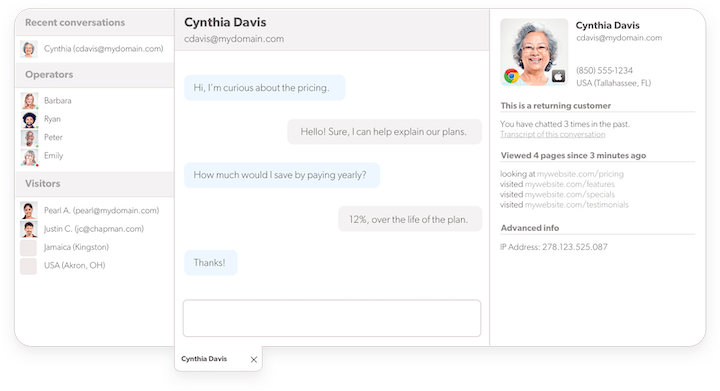
Olark is a dedicated chat tool with lots of advanced features for teams that are planning to use live chat heavily. Along with the standard live chat features, Olark offers automation capabilities and chatbots — artificial intelligence tools used to interact with customers in lieu of a live person — that your team can use for ticket deflection.
Further, you can take advantage of pre-chat surveys to get context and in-depth analytics to better understand where you’re excelling and where you have room to improve. They also offer some very advanced features like live chat translation and co-browsing as optional add ons.
Price: Starting at $29/seat per month.
3. Thankful AI
Best automated chat and ticket resolution.
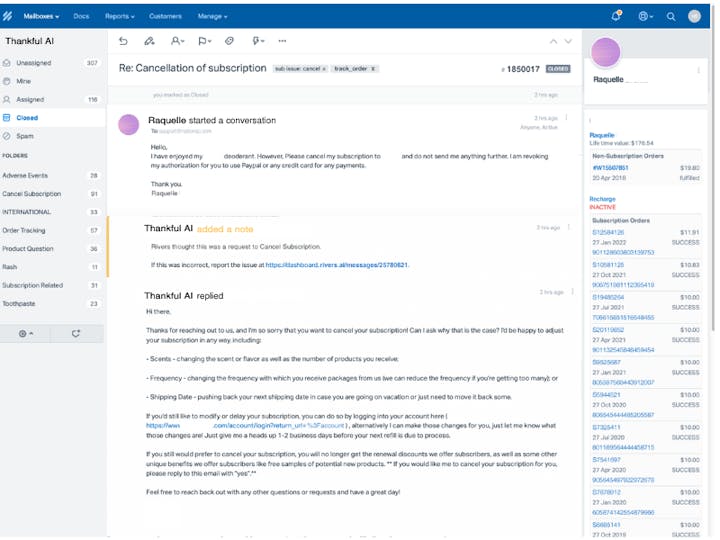
Thankful AI is the best-in-class AI solution in the retail market for any written channel – email, chat, SMS, and social. Thankful’s multi-channel AI solution lives in your helpdesk to resolve large volumes of customer support inquiries automatically (without human intervention) and provides Agent Assist features to drive agent productivity and reduce handle time.
Thankful AI also works to reduce costs in a brand's support org, improve customer satisfaction and deliver a more desirable customer experience 24/7.
Price: Based on ticket volume and product features. Reach out for more info!
4. Userlike
Best live chat tool for combining personal support and AI service automation.
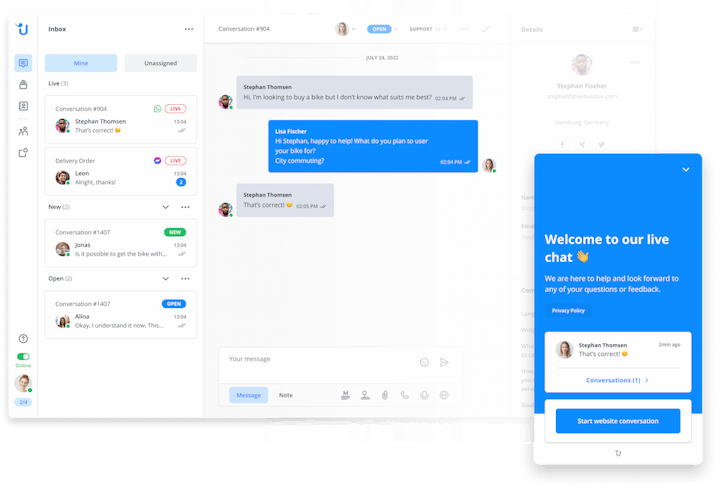
If you're looking for a professional all-in-one solution for live chat and customer messaging, then Userlike is the right choice. It’s a unified messaging solution that lets companies receive messages from different channels such as website chat, WhatsApp, Facebook Messenger, Telegram and more in one central inbox. It offers a sophisticated Website Messenger that companies can add to their website in just a few steps. Assist your website visitors along their buyer journey and nurture longterm customer relationships. Service reps can support customers with powerful service features such as canned messages, file sharing, live translations, voice messages and video calls that also allows for screen sharing. To automate your service you can benefit from Userlike's AI Automation Hub that lets you create self-learning chatbots, smart FAQ pages and contact form suggestions, all connected to a central knowledge base that learns over time. Data protection also comes first. That’s why the software is developed and hosted in Germany, making Userlike a GDPR-compliant customer communication solution.
Price: Free plan available. Premium Plan starting at 90€/per month, including 4 operator seats, 4 widgets and 2 messaging apps.
5. LiveChat
Best live chat tool for targeted messaging.
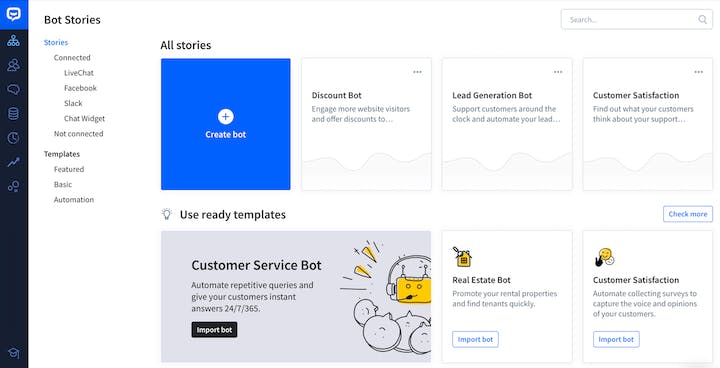
If you’re interested in providing both reactive and proactive support through chat, LiveChat may be a good option for your team. Not only do they offer the ability to chat in real time, they also allow you to automatically send targeted messages to site visitors to proactively engage them.
Coupled with robust reporting, chatbot capabilities, and team management tools, LiveChat is able to handle even the most demanding teams. That said, we should note that the more advanced features and some reporting features are only offered on their higher-cost plans.
Price: Starting at $16/agent per month.
6. Chaport
Best live chat tool for teams wanting a chatbot.

For teams very interested in utilizing chatbots to cut down on initial response times, Chaport is a strong option. They offer similar features to the chat tools listed above, but their chatbot functionality starts at a lower price ($23/user per month). They also offer a free plan for those who only need very basic chat functionality.
Price: Free plan available. Paid plans starting at $15/operator per month.
7. Acquire
Best live chat tool for connecting to social accounts.
Acquire is another dedicated support tool. Their offering is very similar to most others on the list, but they do have a key differentiator: They connect with social platforms.
For teams that communicate heavily through chat and social media sites like Instagram and Tik Tok, Acquire could be a strong contender. That said, it is a higher-cost tool, which is something to consider.
Price: Contact for pricing.
8. Podium
Best live chat tool for video chat capabilities.
Podium offers a number of different services, including video chat, web chat, and SMS (text) campaigns. Essentially, they’re an entire chat messaging platform.
For teams looking for that expanded functionality, they’re a great option, but they may not make sense for smaller teams or those just starting out with chat.
Price: Starting at $189/month.
9. HubSpot Live Chat
Best live chat tool for teams that need a free solution.

For those wanting to see how chat could work for them but not wanting to invest money upfront, HubSpot Live Chat could be a good option. They offer it as a free service, and if you’re a HubSpot user, you can connect to your CRM. It isn’t the most feature-rich product, but as mentioned above, it is free to use.
Price: Free.
10. Chatlio
Best live chat tool for Slack-based communication.
If your team uses Slack, Chatlio could be a great chat option for you. With their app, you’re able to chat with customers directly from Slack. They offer simple setup and some basic customization you can do to make your chat windows on-brand.
There are some plan limits on the lower-priced plans that could be problematic depending on expected volume, but otherwise it’s a strong contender.
Price: Starting at $29/month.
11. SnapEngage
Best live chat tool for multi-channel chat.
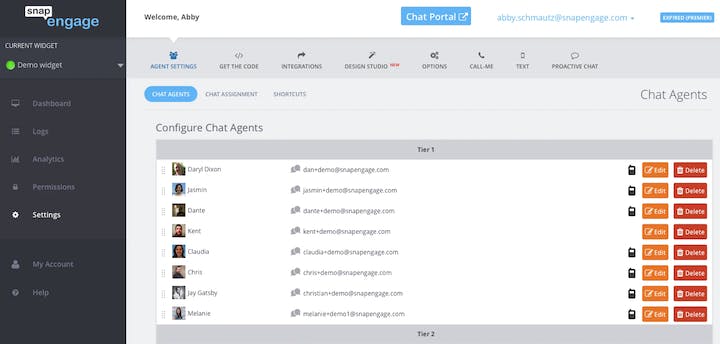
If you need multi-channel chat options or are very interested in chatbot services, SnapEngage could be a strong contender for you. Even on their base plan, they have the ability to chat with people coming in from Facebook Messenger, WeChat, and a few other channels.
As mentioned above, they also offer a number of chatbot solutions, though those are only options on their higher-cost plans.
Price: Contact for pricing.
How does live chat work?
Live chat support tools generally appear as a pop-up on your website or in your app. When someone opens the chat window, they’re able to type in their message and send it to your support team. The interaction on the customer's end all takes place in the chat window.
The best live chat software will not only let you communicate with your website visitors in real time via a live chat widget, but they will also allow you to schedule messages to trigger when you’re not available, or even when a user visits a certain page on your website.
On the agent’s end, the layout is pretty similar to what the customer sees, though there might be information about the customer included in a sidebar.
Some tools may have a slightly different interface, but most function as described above. In fact, some live chat tools will give you a customizable interface that you can show your website visitors, allowing you to upload your brand logo, use your brand colors and so on.
Generally, an agent sets themselves as “active” to indicate there is a live person ready and responding. In the event that there isn’t a live agent — or someone has been waiting a substantial amount of time for a response — chats can be, depending on the tool, converted into email conversations to make sure the message isn’t missed.
Different types of live chat tools
When thinking about live chat tools, you’re generally choosing between a stand-alone tool and one that’s included as a feature or service of another platform. There are benefits and disadvantages for both.
One of the benefits of a stand-alone tool is that — with its singular focus — it may be able to offer more in-depth analytics specifically about chat. It’s also possible they have other features — like automation or artificial intelligence — that chat tools included as a feature of another service may not have.
The main benefits of using a chat tool that's included in another service is the added utility of the other tools of the platform. Also, depending on the platform, there’s the benefit of cost savings over a dedicated chat tool (sometimes chat is an add-on feature with an additional cost).
Overall, an all-in-one support platform may cost a little more per month, but when all parts are considered, they can be a better value.
How to choose the right live chat tool for your business
Though there are many things to consider when deciding on a new live chat solution, there are three fundamental questions you should ask:
What’s my need? When deciding on any new tool, it really helps to have a good idea of what you need it for. Perhaps you’re offering tiered support, and chat will be part of a higher-tier plan. Or maybe you have other customer engagement needs, and you want to use it for both support and sales. No matter the case, knowing how you’ll use the tool helps give clarity on what you need from it.
What do I already have? Have you ever gone to the store and picked up some jelly, only to come home and realize there’s a half-full jar sitting in the fridge? To avoid a similar situation, it’s important that you take inventory of the tools you already have access to. For example, if you have help desk software already, it’s possible chat is included in your current platform or offered as an add-on.
What’s my budget? For nearly every team, the cost of a new tool is a big consideration. If you can’t afford something, nothing else about it matters much. However, you do always have to take into consideration the value a product brings as well as the actual cost. A more robust product, though perhaps more expensive, may provide more value and justify the higher price tag.
Learn more about Help Scout:
Finding the right live chat tool for your team
Sometimes support needs to happen in real time. For those looking to start offering live support, chat can be a great option. Finding the right solution for your team may feel like a tough task, but as long as you’re thoughtful when considering your options, you’ll be on the right path.
If you’re a small business looking to provide real time support for the first time, you’ll benefit from providers that have straightforward pricing and usage limits. Starting at just $20/month, Help Scout won’t charge you extra for chat transcripts or chat history.
Did you know that we also have this guide available in German and French?
The Supportive Weekly: A newsletter for people who want to deliver exceptional customer service.
