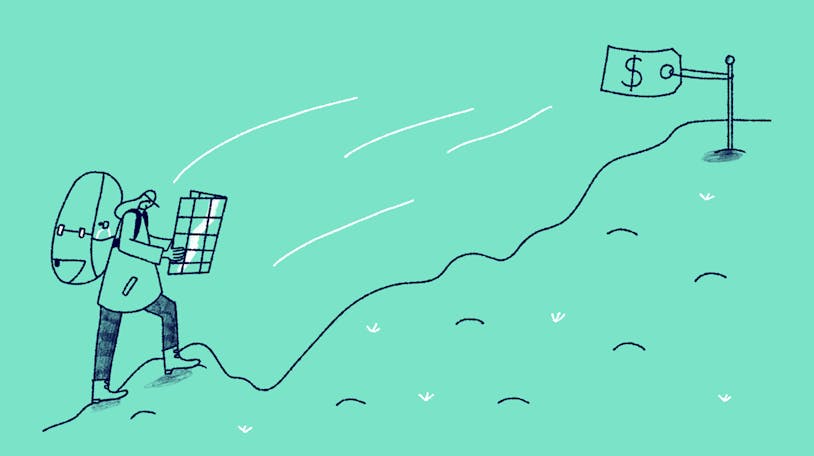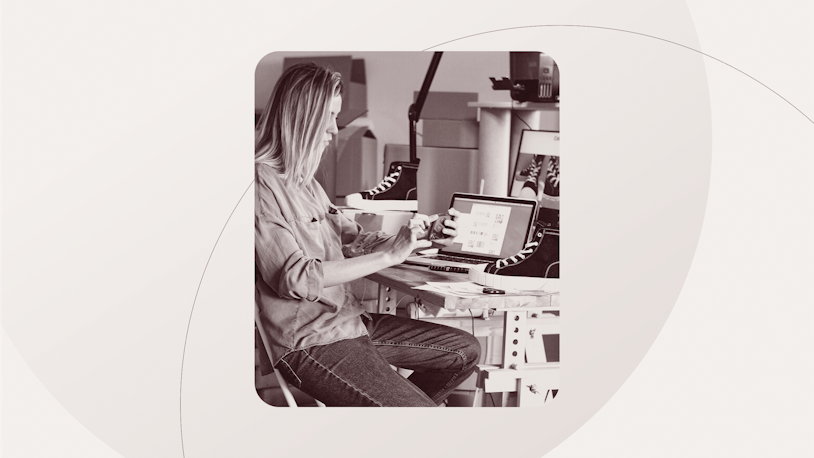Gorgias Pricing Explained: Features, Plans, and Alternatives

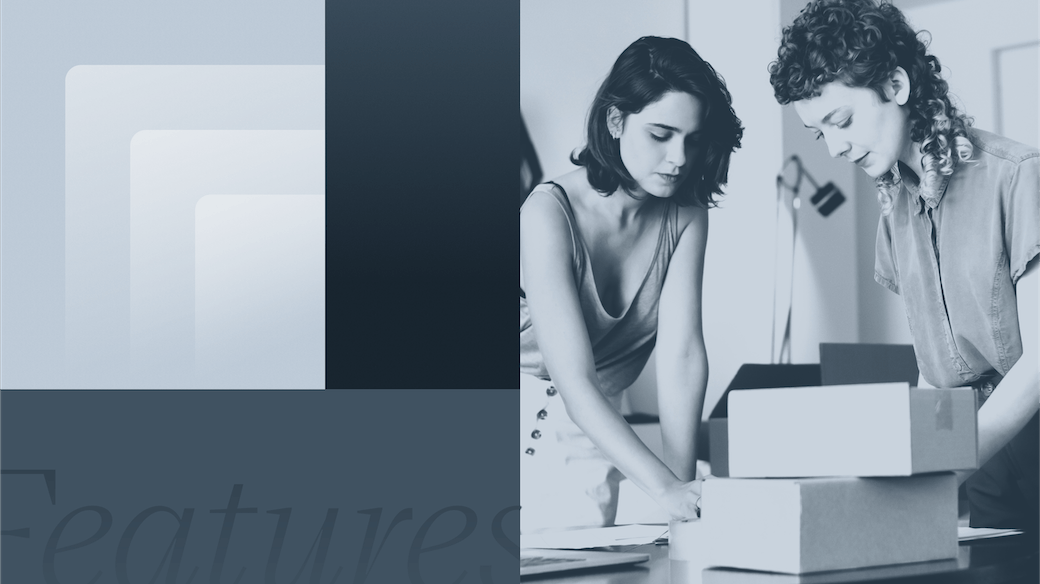
Though it may not seem like it at first glance, finding the right customer service software for your business is a really important decision.
You need to be able to strike a balance between desired features and cost, finding a platform that fits your budget while still giving your team everything they need to deliver an exceptional support experience.
For ecommerce companies, Gorgias meets all of the feature requirements — multi-channel support, automation and self-service features, and integrations with leading ecommerce platforms. However, their usage-based pricing plans can make their budgetary impact more difficult to predict.
In this post, we’ll discuss the pros and cons of Gorgias, explain their pricing structure, and provide a few alternatives to help you make the best choice for your team.
What is Gorgias?
Gorgias is a customer service platform that focuses on helping ecommerce businesses provide support for their online stores. While the software has many great features that are perfect for assisting shoppers, it is most well known for its deep integration with the ecommerce platform Shopify.
The integration allows customer service teams to easily review customer orders as well as edit or refund them right from within the ticket window. Not having to switch between applications can be a huge time saver, and seeing order info within the Gorgias workspace can help agents provide more personalized responses to customer requests.
Gorgias’ key features
Omnichannel support: Gorgias plans offer email, live chat, social media (Facebook and Instagram), and WhatsApp support. Voice and SMS channels are also available for an additional fee.
Shared inbox features: The platform offers all of the basics for request management including macros for quickly responding to common questions, ticket assignments, tags for organization, and ticket views to allow teams to focus on a segmented group of requests. Gorgias’ CRM features like the customer sidebar can help agents gain additional context when working with customers.
Knowledge base: Gorgias has a knowledge base product that allows teams to publish FAQs and other helpful information in either an internal or external help center.
Rules: The rules feature helps users automate tasks. This can be helpful for things like ticket assignments or tagging based on keywords.
Automation: Gorgias offers an add-on package that focuses on automation. It includes features like autoresponders, article recommendations, and the ability to create custom flows to automatically handle customer-facing interactions.
Integrations: All major ecommerce platforms integrate with Gorgias, including Shopify, Magneto, and BigCommerce. There are also many other integrations available via the Gorgias app store.
Reporting: The Gorgias software platform offers several out-of-the-box reporting dashboards, though some are only available on higher-priced plans.
HIPAA compliance: Though the details are a bit hard to find, it appears that Gorgias can be configured to be HIPAA compliant.
Gorgias review: The pros and cons
While the list of features above is impressive, how they are implemented should be a bigger consideration for those thinking about signing up for the service.
Here are some Gorgias pros and cons as reported by their customers on popular review sites like G2 and TrustRadius.
Pros
Simple user interface (UI): Many reviewers praised Gorgias for its clean design and easy-to-use interface. Customers said that they found the platform simple to navigate and that they were able to get up to speed quickly.
Supports multiple stores: Another popular aspect of the platform is that it enables businesses to support multiple stores from a single account. Customers who were managing several shops reported that Gorgias was able to handle all of their email accounts with ease.
Integrations: In addition to the Gorgias’ Shopify integration, Gorgias customers appreciated the platform’s ability to connect with other tools that their business was using. These integrations made it easier for support agents to meet their customers’ needs.
Cons
Reporting: Several reviewers brought up the limitations of Gorgias’ reporting capabilities. Customers mentioned that the platform’s reporting feature didn’t allow for the same level of customization as other comparable help desk tools.
Lacks scalability: Though a fan favorite of smaller businesses, larger companies reported that Gorgias’ feature set lacked many features that came standard with most enterprise platforms. This made it difficult for customers to justify sticking with Gorgias as their businesses began to scale.
Steep learning curve: Though the simple UI and learning resources (Gorgias Academy, their help center, etc.) were listed as a pro for many customers, some reviewers felt that it required too much time and too many resources to learn how to effectively use the tool.
Lackluster customer support: Some customers felt that Gorgias’ customer service team had a slow response time, making it difficult to get help when they needed more assistance than the help center could provide.
You may have noticed that some of the feedback listed above as pros also has some overlap with items in the cons list. While that might seem counterintuitive, it’s not as strange as you might think. Each business has its own set of requirements, and while Gorgias is a great choice for some, it might not be the best for everyone.
Another aspect of Gorgias where this proved true was pricing. Some reviewers touted the flexibility of the app’s plans while others criticized the pricing structure’s unpredictability.
So is Gorgias’ approach to cost good or bad? Let’s take a look.
Gorgias’ pricing explained
If you’ve ever shopped for customer service software before, you’re probably used to the two most common types of pricing plans: user-based and flat rate.
With user-based pricing, subscribers pay a monthly (or annual) subscription fee based on how many users (agents, seats, etc.) their company will need during that time period. With flat rate pricing, subscribers pay a set amount each billing period, regardless of users.
Both of these pricing systems are helpful to businesses because they are predictable. When you know exactly how much your subscription costs, it’s easier to plan and budget.
You’ll find that most customer service software will utilize one of these pricing systems. Gorgias, however, uses a different method known as usage-based pricing.
What is usage-based pricing?
Usage-based pricing, also known as consumption-based pricing, is exactly what it sounds like — you pay for the amount of product or service you use during a billing cycle.
In the case of Gorgias, their pricing plans are based on how many “billable tickets” (emails, chats, messages, etc.) a business will generate within a month. Each plan level comes with a different amount of included billable tickets. If you happen to go over this amount within a billing period, an additional charge is added to cover the overage.
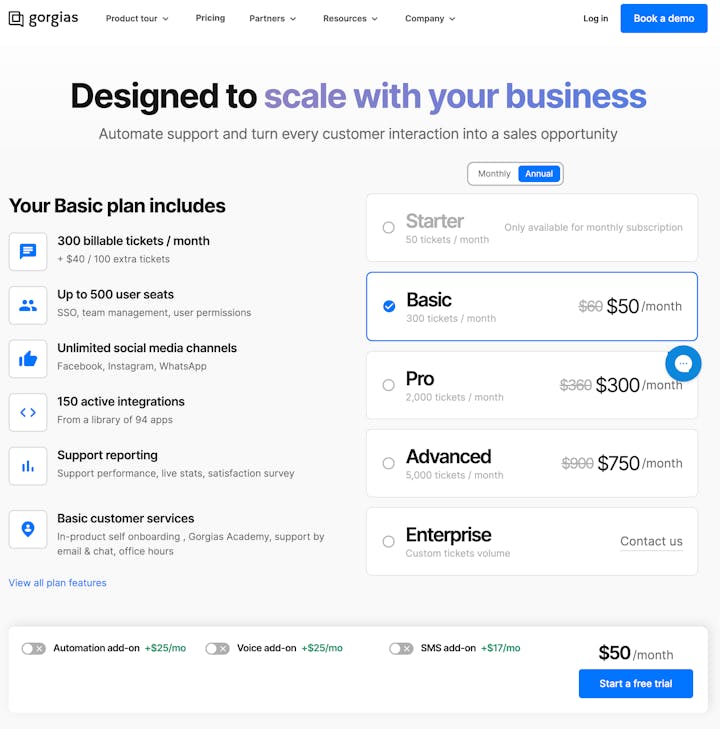
There are some clear benefits to Gorgias’ plans, the most obvious being the user seat allowances. All of the plans except for the Starter plan allow you to add up to 500 users to your account. This gives teams the flexibility to give access to colleagues across their organization for easier collaboration.
However, Gorgias’ usage-based plans also have some downsides, the main one being that they can be confusing and unpredictable. Not all tickets are billable and not all requests count as tickets.
Confused already? Below is the lowdown on billable vs. non-billable tickets.
What is a billable ticket?
Given that most people think of a ticket as any conversation thread that goes through a help desk, the idea of being billed by the ticket can cause alarm. After all, spam contacts or conversations that don’t require a reply come through all of the time — are companies really supposed to pay for every ticket a person or bot submits?
A billable ticket for Gorgias is any ticket where the customer receives a response from your team. That reply can be from an agent, or it can be an automatic response that is triggered by a rule. If additional messages are sent on the same thread, the ticket will still only be counted as one billable ticket.
While this may sound pretty good, there are several scenarios that seem like they shouldn’t be billable, but they actually are:
Spam tickets: If a spam ticket comes through and you haven’t adjusted your rules to omit auto-replies from firing on a spam message, the ticket will become billable.
Chat campaigns: If a customer responds to a chat campaign, even if the agent doesn’t respond, the ticket becomes billable once the auto-responder goes out.
Forwarded tickets: If a ticket is forwarded out of Gorgias, it becomes billable.
Timed-out chats: If a customer replies to a chat message after three days, a new ticket is created, which will also be billable.
What is a non-billable ticket?
Since we’ve covered what is billable, here are a couple of examples of non-billable Gorgias tickets:
Tickets without a public reply: Tickets without a public reply are not billable. This includes tickets where an internal note was added by your team.
Ticket attribute changes: Changing the ticket’s assignee or adding tags will not make a ticket billable unless a public reply is also sent.
All of the scenarios mentioned so far only account for tickets that are part of regular plan offerings — email, live chat, social media, and messaging tickets. Tickets that come through a plan add-on do not come out of your billable tickets, but instead, out of their own allotments.
Add on tickets: Automation, voice, and SMS
Gorgias offers three add-on options to their plans:
Automation: Customer requests that can be handled automatically without agent participation via a flow, help center article suggestion, etc.
Voice: Tickets where a call has taken place between a customer and your team. This includes when customers leave a voicemail through the interactive voice response (IVR) system or when the system forwards a call to an outside number.
SMS: Tickets where an agent or a rule has sent an outbound text message to a customer.
In general, none of these interactions are considered billable help desk tickets but instead come from the allotment provided by the specific plan add-on.
However, there are exceptions. For instance, an automation ticket can convert to a help desk billable ticket if a customer winds up speaking to a support rep following an automatic interaction.
Supercharge your support with AI
At Help Scout, we’ve made using AI feel effortless. Learn more about how our AI features can save you time and energy on every conversation.
Learn More
Complicated pricing can lead to confused customers
While there’s nothing wrong with consumption-based pricing itself — Help Scout’s Messages feature, for instance, is based on usage — Gorgias’ implementation is overly complicated.
Most teams have an approximate idea of their monthly or annual ticket volume, but they may not know how their contacts will break down into billable, non-billable, and add-on categories or how they can expect those amounts to change month to month.
This leaves a lot of room for confusion and misunderstanding, which doesn’t seem ideal for a customer service tool.
In addition, there’s not a lot of room for control over how many billable tickets you’ll rack up in a billing cycle. You can set your spam controls to ensure that you’re not accidentally accumulating charges for junk tickets, but ultimately, if a customer has a legitimate question, regardless of cost, you need to answer.
This contrasts with a usage-based feature like Help Scout’s Messages, where usage really is in your hands. Help Scout users can either pay for extra viewers once they hit the 2,000 unique viewer cap included with all pricing plans or, alternatively, they can set spending limits and have their Messages automatically paused until the end of the billing cycle.
While this is a great way to manage some usage-based features, it's an approach that wouldn’t make sense for a core help desk feature like tickets. As such, Gorgias customers are put in a tough spot where they are forced to estimate billing costs and hope for the best.
Beyond Gorgias: The 3 best Shopify help desk software platforms
Gorgias is a great platform, especially for businesses that run on Shopify. However, usage-based pricing isn’t for everyone.
If you’re looking for help desk options that integrate with Shopify and have pricing plans that are a bit more predictable, here are three tools worth checking out.
1. Help Scout
Best Shopify help desk software for growing companies.
Help Scout is a communications platform that makes it easy to support your customers across popular channels like email, live chat, and Facebook Messenger. In addition, the software provides tools for proactive and self-service support and customer feedback, and it integrates with several ecommerce tools including Shopify and WooCommerce.
Work collaboratively using a shared inbox
All customer communications flow into a shared inbox where your team can manage requests collaboratively across channels. Mention colleagues in internal notes, assign tickets to the team member right for the job, and even bring in non-customer-facing teammates to consult on cases when necessary to ensure that customers always receive the best care possible.
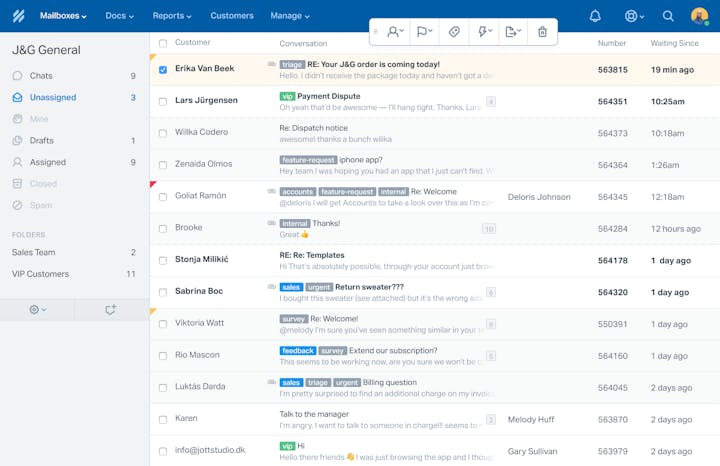
While having lots of people in a mailbox at once may seem chaotic, Help Scout’s collision detection can help keep everyone off of each other’s toes. Tags, custom fields, and folders make sure that customer conversations are kept organized, and customer profiles provide your team with the context necessary to provide personalized support.
For those who need to work in smaller groups, you can create teams, and companies that manage multiple brands or email addresses also have the ability to manage multiple mailboxes.
Be more productive using automation and AI
The Help Scout platform comes with several features to aid in productivity. Saved replies let you answer common questions with just two clicks, helping customers get answers more quickly. Workflows are rule-based automations that can automate busy work like assigning or tagging conversations.
AI summarize relieves the pain of trying to sift through long email threads by summarizing them into a few bullet points, and AI assist lets you check your reply’s grammar and spelling, change its tone or message length, or even translate the text into another language.
These AI features help you respond to customers faster while keeping quality high.
Launch a help center in minutes using Docs
Setting up an internal or external knowledge base is easy using Docs, Help Scout’s knowledge base solution.
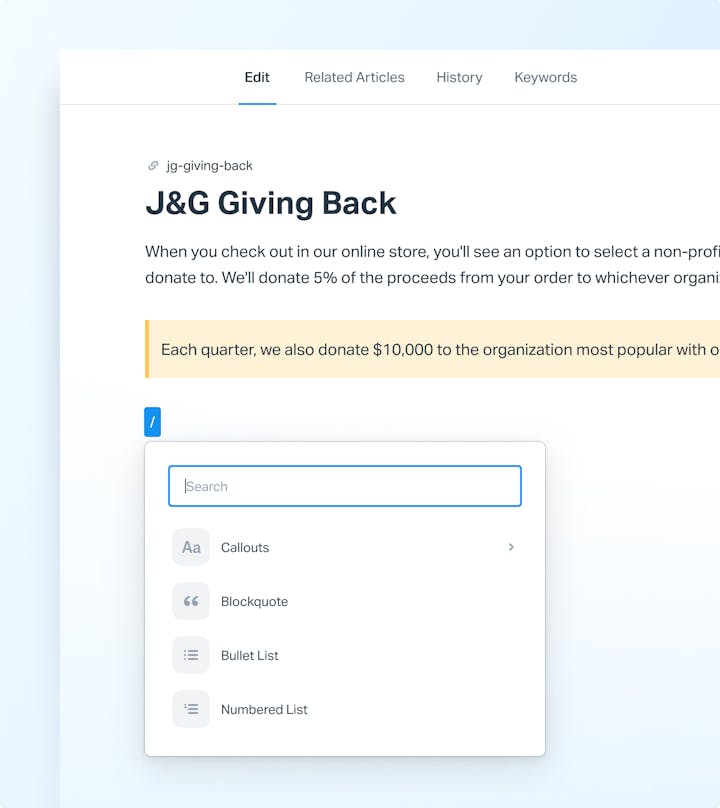
Our editor has been redesigned to make publishing articles even easier. The new shortcut menu allows you to add elements like images, callouts, blockquotes, and tables to your articles quickly. The editor also autosaves your content as you write, making sure you never lose a draft and can revert back to a previous version at any time.
Use Messages for proactive marketing, support, and feedback collection
Beacon, Help Scout’s web widget, makes proactively connecting with customers accessible to businesses of any size. Installing a Beacon on your website or within your app can provide customers with instant access to live chat, but it will also give you a way to connect with them proactively via Messages.
Messages are targeted communications that are triggered by parameters you set like page visited, time on page, or scroll behavior. You can use messages to make business announcements, like an upcoming sale, or you can use them to launch a live chat or surface a knowledge base article on pages where customers often have questions.

Another type of Message is the microsurvey — short surveys that let you collect feedback from customers in the moment. From NPS to a simple thumbs up/thumbs down, Help Scout has a survey type to fit your feedback needs.
Back up your decisions with data using Help Scout reporting
Help Scout has out-of-the-box reporting dashboards for all of its features. Keep up with volume levels, team productivity, Messages performance, knowledge base usage, and more.
Have something specific you want to track? Use tags and custom fields to further drill down your customer data to gain additional insights.
Help Scout connects seamlessly with Shopify and other popular ecommerce platforms
Connect your Help Scout account to your Shopify store to import customer information into Help Scout, access information like order details and history, and view key metrics such as lifetime value, annual value, and average order value right from the conversation sidebar.
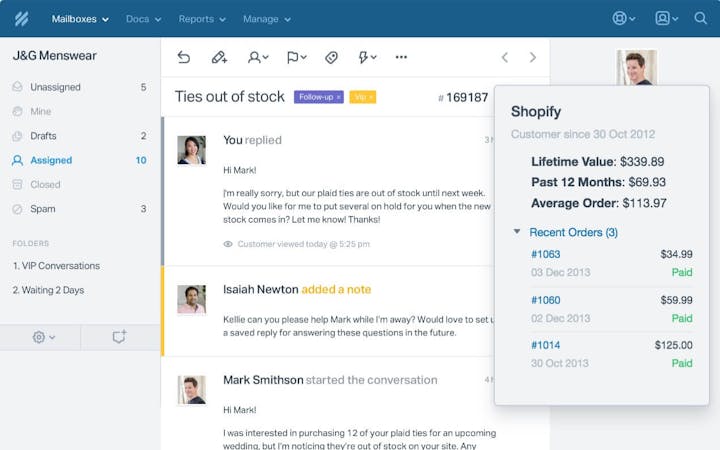
Not a Shopify customer? No problem! We integrate with many popular tools, and if we don’t have the integration you need, you can use our app platform to build your own.
Support coverage when you need it most
Help Scout’s customer support team is here to make sure you always have what you need. The team offers 24/6 coverage across all time zones, an extensive help center, and an assortment of live classes each week.
We also have additional resources in our Support Toolkit. From guides on company culture to a customer support hiring calculator to tips on providing customer support via social media, there’s something for everyone.
Pricing that is easy to understand
One of the best parts of Help Scout? We have pricing that is easy to understand.
Our plans are based on user count, and you can pay month to month or sign up for an annual plan to save up to 20%. The features for each of our plans — Standard, Plus, and Pro — are posted on our pricing page.
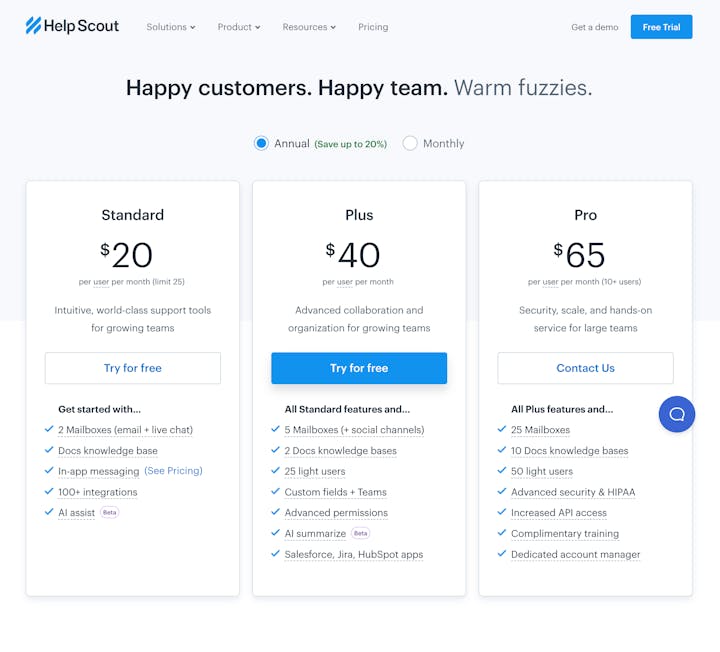
Help Scout customers can rest assured that no matter which plan they choose, they’ll always know their cost upfront, with no guesswork required.
Want more information on how Help Scout stacks up against Gorgias? Check out our comparison page.
Price: Free trial available. Plans start at $20/user per month.
Learn more about Help Scout:
2. Zendesk
Best Shopify help desk software for enterprise companies.
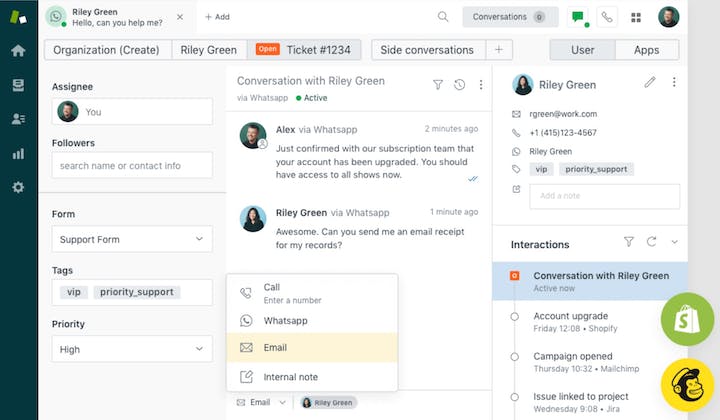
Zendesk is another option that might be a good fit for larger teams looking for a help desk that integrates with Shopify. Zendesk’s integration does much of what Gorgias’ does: provides access to customer data like order, billing, and shipping information from within the Zendesk workspace and the ability to process refunds and cancellations directly in the sidebar app. Shopify store owners can also use Zendesk to offer live chat from any Shopify-powered site.
Beyond Shopify, Zendesk also boasts more than 1,000 integrations in their marketplace. This can be beneficial to enterprise companies who need to connect multiple tools from their tech stack quickly.
As for basic support functionality, there’s not much that Zendesk can’t do. It supports email, live chat, social messaging, and voice. Zendesk Guide, their knowledge base product, can help you quickly set up internal or external help centers, and you can deploy chatbots to help reduce request volume and get answers for your customers more quickly. Teams can automate routine tasks, use macros for quick responses, and build detailed reports for smart decision-making.
The features above are really just the start. If your team can dream it, it can be done with Zendesk. However, the learning curve for the platform is a lot steeper than Gorgias or Help Scout, and to really take full advantage of the platform, teams will need development resources. For this reason, Zendesk is best suited to larger companies that have the ability to take full advantage of all that the software has to offer.
Price: Free trial available. Plans start at $19/agent per month.
3. Shopify Inbox
Best free Shopify help desk software.
Not ready to invest in a help desk, but you still want a way to keep customer communications organized and have easy access to your Shopify data? If so, Shopify Inbox might be the right option for you.
Shopify Inbox is a free tool that is included in your Shopify subscription. It allows you to add a chat widget to your store so that you can easily communicate via live chat with customers as they shop. The product lets you create discount codes that you can provide in-chat, send images or product information in conversations, and manage incoming requests as a team via desktop or mobile interfaces.
Other noteworthy features include the ability to display instant answers for questions on orders, shipping, and returns, as well as quick replies for standardizing support agent responses. Finally, Shopify Inbox can also send automated order updates via chat, which can reduce the time your team spends on support.
While Shopify Inbox isn’t a robust help desk tool, you do get a lot of value without any additional cost, making it a good option for stores that are just starting out.
Price: Free for Shopify customers.
Looking for more alternatives to Gorgias?
These three software options are great, but if they’re not quite what you’re looking for, we have some additional suggestions. Click here for more help desks that might fit the bill.
Deciding if Gorgias is the right platform for you
Gorgias is a powerful platform with features that work well for ecommerce businesses. Though its usage-based pricing structure might be confusing for some, we think it could still be a good fit for your company if your business:
Runs on Shopify and manages a low volume of tickets.
Requires a large number of user seats.
However, we would not recommend Gorgias for:
Growing businesses that require predictable, straightforward pricing.
Enterprise companies that need more complex features and reliable integrations.
Still not sure? Consider giving some of the tools mentioned in this post a try. Help Scout offers a 15-day free trial, no strings attached.
Sign up today, and experience everything we have to offer!
The Supportive Weekly: A newsletter for people who want to deliver exceptional customer service.