How to Implement Live Chat With a Small Support Team


The immediate concern of every support team when considering implementing live chat is the perceived increase in volume. Is it possible to provide a high quality experience on live chat with a small support team?
I’m here to tell you that it absolutely is.
Launching chat support doesn’t mean you need to sacrifice quality of support or hire a ton more agents to keep up. In fact, for many companies, live chat is more efficient and scalable than other support channels.
This is a chapter in our Ultimate Guide to Live Chat Support. When you're ready, check out the other chapters:
Chapter 1 – Live Chat Support 101: Definition, Benefits, and Best Practices
Chapter 2 – Key Live Chat Statistics for Customer Service Teams
Chapter 3 – How to Implement Live Chat With a Small Support Team
Chapter 4 – The Big Benefits of Live Chat for Customer Service Teams
Chapter 5 – Important Live Chat Tips for Email Support Pros
Chapter 6 – Live Chat Examples for the Entire Customer Journey
Chapter 7 – The Best Live Chat Tools for Customer Support
Chapter 8 – 5 Reasons Why Every Ecommerce Store Needs Live Chat
Chapter 9 – Live Chat Best Practices and Common Mistakes
Chapter 10 – Why Contextual Support is Critical to Live Chat
Chapter 11 – Why You Don’t Need an AI Support Chatbot
Chapter 12 – Actionable Live Chat Metrics to Start Tracking Today
5 best practices for implementing live chat
Leading with chat is a great way to scale support as your company grows, but it does require some planning to get right. With a little preparation — and knowing what to focus on first — your team will be ready for success right out of the gate.
Follow these five best practices for a successful live chat roll out.
Prefer to watch a video instead? Check out this webinar on best practices for adding live chat support, featuring Mathew Patterson of Help Scout, Karl Pawlewicz of Olark, and Denise Twum of Issuu.
1. Limit chat support in the beginning
Managing the volume of chat conversations is like dealing with the flow of water. If you add a chat widget to every page and show it to every visitor, you’ll be dealing with a firehose of volume, making it difficult to find your footing.
Instead, be strategic about which pipes you open. Start small with a business-critical page where allowing customers to chat will have the biggest impact. This might be your checkout page, pricing page, or help center.
Deciding where to display the option to chat depends on your business goals for rolling out chat:
If you’re only looking to support existing customers to start, experiment with only showing the chat widget to logged-in users.
If you’re focused on driving conversions, start with only displaying chat on your pricing page.
Nicole Winstone, Customer Support Manager at Hootsuite, had great success with starting chat support with only a small percentage of their customers:
“As our team got more comfortable on the new channel and we brought on new team members, we were able to ramp up our coverage. When you’re starting out, don’t be afraid to only offer chat support to a subset of your customers and build from there.”
Remember, you are in full control of your live chat deployment. Roll out slowly, then expand as you and your team feel confident with how it’s going. As you become more comfortable with managing a chat queue, you can keep opening up the taps.
2. Plan ahead with knowledge base articles and saved replies
You can ramp up your chat efficiency by preparing resources for your chat teams to deploy at the touch of a button. Two resources are particularly important for speeding up chats: A thorough knowledge base, and a collection of saved replies.
A knowledge base is a collection of how-to articles and guides for using your product. These articles should provide step-by-step instructions on how to do common tasks in your product and should include videos, screenshots or GIFs.
If a customer asks you how to do something over live chat, you can include a link to the full article in your explanation. Knowledge base articles will come in handy again and again as you explain the most common features to your customers over chat.
Make your website or app more helpful
Beacon lets you suggest relevant help content, offer live chat, and give customers instant access to their support history — all without leaving your site.
Try for freeSpeaking of common questions, saved replies will save you time. If you can anticipate the most frequently asked questions, having a saved reply ready to go will make your life easier. Rather than typing out the reply every time, send your perfectly written saved reply to guarantee a fast resolution.
Preparing resources will pay off and make it so your team has an easy day in the chat queue.
3. Make sure customer information is easily accessible
Integrating your company’s data into your chat solution will give you full context about the customer you’re helping. Whether it’s from your CRM, a product analytics tool, or your help desk, more information about your customer will help you have the best conversation.
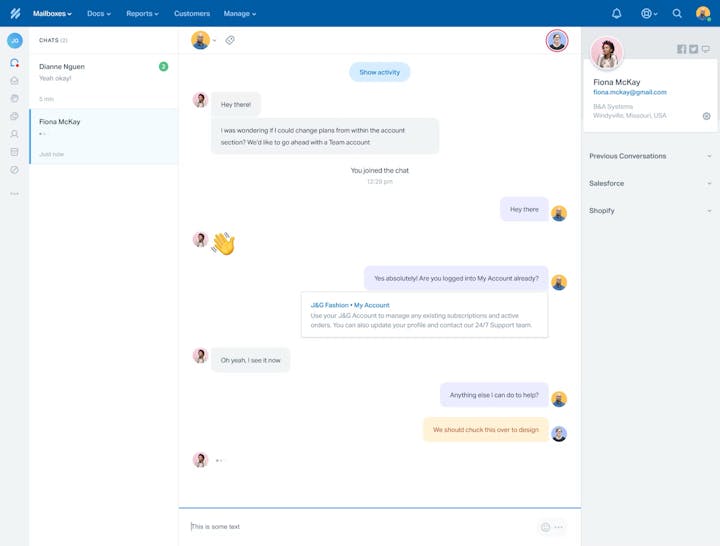
When using Help Scout's Beacon, customer data appears alongside every live chat conversation.
For example, say a chat request pops up from sam@abccompany.com. If you can see key pieces of data, you can see that he’s in the middle of his 14-day trial. If you can see his past support conversations, you know that he’s had some trouble with part of the onboarding already.
Armed with these two pieces of information, you can approach the conversation ready to help convert Sam into a paying customer — while also following up on his past concerns.
4. Offer chat support only when you can
A common misconception is that you can only offer chat if you’re available 24/7. That’s not the case at all. Instead, it’s about setting expectations for when you’re available and letting customers know how to contact you when you aren’t.
Decide chat business hours by looking at existing volume throughout the day and the availability of customer service agents. Staff up chat when most customers are online and visiting the website. When volume is lower, move agents away from chat onto other projects or working towards inbox zero.
Depending on your particular business, most agents will be able to handle between two and five chats at the same time when trained and comfortable. For the most efficient chat queue, it’s better to have one agent working with four customers than four agents dealing with four chats.
Also keep in mind that not all problems should be handled over a chat conversation. If you need to involve a developer in triaging bugs, it might be best to smoothly transfer the question to email so you can respond to the customer with more information later.
Set clear escalation paths to avoid wasting both your time and your customer’s time.
5. Promote live chat as your preferred support channel
Because chat support is so effective, it’s often worth pushing more customers to chat and reducing phone and email volume. Start removing your phone number from pages with a chat widget on it. Advertise chat as the best and fastest way to get support.
The higher percentage of volume that goes through chat (instead of phone or email), the happier your customers will be.
The best thing about chat support is how much control you have over it. If volume is high, remove the widget from some pages. If you have more staff available, initiate proactive chats with people who have been viewing a page on your site or help center for a while. It’s totally up to you how busy your team is on chat.
As your team gets more comfortable, you can roll out chat to more and more customers.
How to schedule your team for live chat support
Once you've finalized your strategy for implementing live chat, the next thing you'll need to do is decide how you'll schedule your team to provide chat support coverage.
Coordinating a team for live chat coverage is a lot more difficult than scheduling for email support. Rather than just letting everyone run wild in the email inbox, agents need to be scheduled for coordinated shifts because chat needs to be kept online.
Here are some tips you should keep in mind when scheduling your team for live chat, along with some advice from people who’ve made it work.
Figure out when you'll need people covering live chat
Forecasting how busy your chat queue will be at any given time is key to setting up a schedule with good coverage of the busy times. There are a few ways you can approach this challenge.
First of all, look into any historical volume data you have available, even if it’s for a different support channel:
When do your customers typically contact you?
Are there set business hours for your clients?
What regions (and timezones) are most of your customers based in?
Another way to decide what hours to open your chat up for is to simply look at the availability of your existing team. You can’t provide support when you don’t have team members available.
Valentina Thörner from Automattic says they started their chat schedule by simply having agents sign up for their desired shifts.
“Once we had some basic data, we started forecasting and planning by looking at the max number of simultaneous chats at any given hour,” Thörner says. This helped them determine whether agents needed to pick up more shifts or if they needed to start hiring.
Schedule a standby team for when the queue gets busy
Automattic also looks at the volatility of incoming chats to maximize productivity.
Most agents, once trained, can handle between three to five chats at any one time. It’s not very efficient if three agents are each handling one chat conversation each. They won’t be able to work on other tasks that demand their full attention, but they also aren’t working at full capacity.
“At Automattic,” says Thörner, “we assign about two-thirds of the coverage needed, and we expect everyone to be able to cover three chats at the same time. One-third of our team is also logged in as a ‘reserve’ team. That means they only get assigned chats once everybody else is maxed out."
The reserve team can focus on email support or other tasks until the queue gets busy — and then they are ready to step in to help.
Avoid scheduling overly long chat shifts
How you set up your agents’ schedules has a big impact on their overall work satisfaction. Long, challenging shifts on chat without flexibility to switch up tasks is a surefire way to wear down your team.
Giovanna Hopkins from Soomo Learning says that being on chat for eight hours is very demanding. You’re always “on” and multitasking between customer conversations. Reducing the chance for burnout is a key aspect of a great schedule.
Flexibility can really help keep agents fresh, even when the work becomes difficult.
Rachel Wallace from MassageBook emphasizes the need for agents to take time to themselves: “The team communicates heavily throughout the day and has the freedom to switch between channels should they have a really difficult phone call or chat.”
Negotiating lunch and bathroom breaks when stuck on an epic chat is a common concern for agents, too. Or even tougher: If a customer still needs help but the shift is ending, how does an agent handle it?
Set guidelines for how early agents turn off their availability before the end of their shift to prevent them from getting trapped in a never-ending queue of chats. Or alternatively, encourage agents to warmly transfer chats to someone else who is available, either by leaving notes in the chat or pinging details in Slack.
Keep your schedule consistent
Try to keep your chat support schedule as consistent as possible from week to week. Not only will it reduce the amount of time you spend scheduling, but it also limits mental overhead for agents who have to check their schedules and plan around it.
Sarah Betts at Olark says that everyone on their team has their own preference around how long they stay on chat each day, and their schedules reflect that:
“We all get to pick our preferred balance. Some folks work shorter chat shifts, but it’s a predictable pattern. For example, they may work from 9 a.m. to 11 a.m. every Wednesday.”
Once the schedule is ready, distribute it to the team in a manner where everyone can see who is on which channel at what time. Transparency means that everyone will know who should be on chat or working on other things. It can also help teams coordinate lunch or break times where needed.
Evaluate your schedule and improve it
As your customer and team needs fluctuate, there will always be room for improvement when it comes to scheduling.
For agents, collect feedback periodically to check if they’re still happy with the arrangements you’ve made. Are they burning out from too much chat? Do they feel overwhelmed with the volume? Or are they bored with babysitting a quiet queue?
Change it up when it’s not working to keep employee satisfaction high so they can do their best work.
For customers, keep an eye on chat wait times and the number of unanswered chats. If you see either number increasing, it might be worth considering how you can expand your customer support availability.
A sudden increase in volume might be temporary and not require drastic changes in strategy — just more flexibility. A consistent trend upwards suggests that a plan is needed to increase your capacity.
Balancing chat coverage and agent happiness requires a constant reevaluation of what’s working and what needs improvement. As you become better acquainted with your company’s incoming chat volume, you’ll become better at meeting the needs of your customers.
Keep scheduling, keep improving, and keep seeing customer happiness grow.
The Supportive Weekly: A newsletter for people who want to deliver exceptional customer service.


